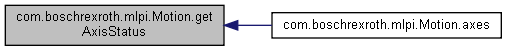Inherits com.boschrexroth.mlpi.MlpiComponent.
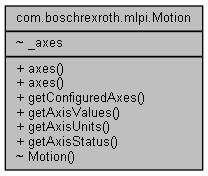
Classes | |
| class | AxisInformation |
| enum | AxisMode |
| class | AxisRef |
| class | AxisStatus |
| enum | AxisType |
| class | AxisUnits |
| class | AxisValues |
| enum | CamTableId |
| enum | ProfileExecutionMode |
| enum | ProfileStartPoint |
| enum | StartMode |
| enum | SyncDirection |
| enum | SyncType |
Public Member Functions | |
| Axis | axes (short axisNo) |
| native AxisInformation[] | getConfiguredAxes () |
| native AxisValues[] | getAxisValues (AxisRef[] axes) |
| native AxisUnits[] | getAxisUnits (AxisRef[] axes) |
| native AxisStatus[] | getAxisStatus (AxisRef[] axes) |
Class definition of the MotionLib.
Definition at line 66 of file Motion.java.
|
inline |
This method returns an axis identified by an axis number.
| [in] | axisNo | The logical axis number of the requested axis. |
Definition at line 551 of file Motion.java.
References com.boschrexroth.mlpi.Motion.getAxisStatus(), com.boschrexroth.mlpi.Motion.getAxisUnits(), com.boschrexroth.mlpi.Motion.getAxisValues(), and com.boschrexroth.mlpi.Motion.getConfiguredAxes().
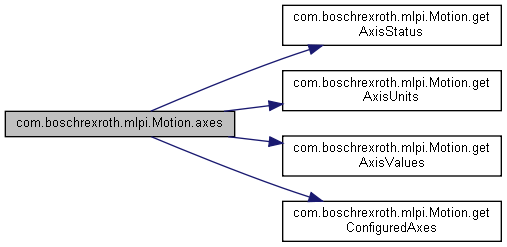
| native AxisInformation [] com.boschrexroth.mlpi.Motion.getConfiguredAxes | ( | ) |
This method returns an array with information about the currently configured axes in the device. Use this method to get a quick overview of the motion configuration of your target. You can then use the axis.axisNo element of the returned structure as parameter for the axes method to get more information of the given axis.
mlpiMotionGetConfiguredAxes, where you can find further documentation. Referenced by com.boschrexroth.mlpi.Motion.axes().

| native AxisValues [] com.boschrexroth.mlpi.Motion.getAxisValues | ( | AxisRef[] | axes | ) |
This method fills an array of AxisValues structures. Use the axes input parameter to specify the axes for which information should be read. You may want to use this method to read several sets of axis information for several axes using one single method call during operation of the axes. This provides increased performance in comparison to reading the values bit by bit and axis by axis.
| [in] | axes | An array of AxisRef structures which specifies the axis you want to read. |
mlpiMotionGetAxisValues, where you can find further documentation. Referenced by com.boschrexroth.mlpi.Motion.axes().
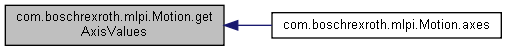
This method fills an array of AxisUnits structures with information about the units of the axis. Use the axes input parameter to specify the axes for which information should be read. You may want to use this method to read several sets of axis units for several axes using one single method call during operation of the axes. This provides increased performance in comparison to reading the units bit by bit and axis by axis.
| [in] | axes | An array of AxisRef structures which specifies the axis you want to read. |
mlpiMotionGetAxisUnits, where you can find further documentation. Referenced by com.boschrexroth.mlpi.Motion.axes().
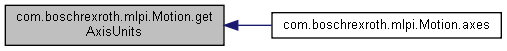
| native AxisStatus [] com.boschrexroth.mlpi.Motion.getAxisStatus | ( | AxisRef[] | axes | ) |
This method fills an array of AxisStatus structures. Use the axes input parameter to specify the axes for which status information should be read. You may want to use this method to read several sets of axis information for several axes using one single method call during operation of the axes. This provides increased performance in comparison to reading the values with the function getAxisValues, since the actual values of axes are not needed (e.g. actual position A-0-0101).
| [in] | axes | An array of AxisRef structures which specifies the axis you want to read. |
mlpiMotionGetAxisStatus, where you can find further documentation. Referenced by com.boschrexroth.mlpi.Motion.axes().