Inherits IDispatch.
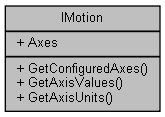
Classes | |
| struct | AxisInformation |
| struct | AxisRef |
| struct | AxisUnits |
| struct | AxisValues |
| struct | MotionStatus |
Public Types |
Public Member Functions | |
| HRESULT | GetConfiguredAxes ([out, retval] SAFEARRAY(struct AxisInformation)*axesInfo) |
| HRESULT | GetAxisValues ([in]SAFEARRAY(struct AxisRef) axes, [out, retval] SAFEARRAY(struct AxisValues)*axisValues) |
| HRESULT | GetAxisUnits ([in]SAFEARRAY(struct AxisRef) axes, [out, retval] SAFEARRAY(struct AxisUnits)*axisUnits) |
Properties | |
| IAxes | Axes [get] |
Definition of the IMotion interface used to access the motion functionality of the MLPI Device.
Use the IMotion interface to access settings and functionality of motion devices which are connected to your MLPI device. This might be a drive for example.
Definition at line 72 of file IMotion.idl.
| enum IMotion::AxisType |
This enumeration defines the type of axis.
Definition at line 88 of file IMotion.idl.
This enumeration defines the direction in which synchronization takes place.
Definition at line 100 of file IMotion.idl.
| enum IMotion::SyncType |
This enumeration defines the direction in which synchronization takes place.
Definition at line 110 of file IMotion.idl.
| enum IMotion::StartMode |
This enumeration defines the method with which synchronization takes place.
Definition at line 121 of file IMotion.idl.
This enumeration defines how the flex profile is executed.
| Enumerator | |
|---|---|
| EXECUTE_CYCLIC |
Cyclic event. |
| EXECUTE_SINGLE |
Single event. |
Definition at line 132 of file IMotion.idl.
This enumeration defines the method a flex profile uses to interpret the start point.
Definition at line 141 of file IMotion.idl.
| enum IMotion::AxisMode |
This enumeration defines the state of an axis. When disabled, the device connected to the axis cannot be physically in the sercos ring. A-parameter can not be accessed. When an axis is parked, the connected device must be in the ring, S and P-parameters can be read, but the axis cannot be moved:
Definition at line 156 of file IMotion.idl.
| enum IMotion::CamTableId |
This enumeration defines the cam table id.
Definition at line 178 of file IMotion.idl.
This enumeration defines the state of an axis.
Definition at line 290 of file IMotion.idl.
This enumeration defines the extended state of an axis.
Definition at line 312 of file IMotion.idl.
| HRESULT IMotion::GetConfiguredAxes | ( | [out, retval] SAFEARRAY(struct AxisInformation)* | axesInfo | ) |
This method returns a struct array with information about the currently configured axes in the device. Use this method to get a quick overview of the motion configuration of your target. You can then use the Name or AxisRef.AxisNo element of the returned structure as an index for the Axes property of this interface to get more information of the given axis.
| [out] | axesInfo | Struct array containing information about the current axis configuration. Contains one element for each axis. |
mlpiMotionGetConfiguredAxes, where you can find further documentation. | HRESULT IMotion::GetAxisValues | ( | [in] SAFEARRAY(struct AxisRef) | axes, |
| [out, retval] SAFEARRAY(struct AxisValues)* | axisValues | ||
| ) |
This function fills an array of AxisValues structures. Use the axes input parameter to specify the axes for which information should be read. You may want to use this method to read several sets of axis information for several axes using one single method call during operation of the axes. This provides increased performance in comparison to reading the values bit by bit and axis by axis.
| [in] | axes | An array of AxisRef structures which specify the axis you want to read. |
| [out] | axisValues | Returns a struct with the current operation information about axes. |
mlpiMotionGetAxisValues, where you can find further documentation. | HRESULT IMotion::GetAxisUnits | ( | [in] SAFEARRAY(struct AxisRef) | axes, |
| [out, retval] SAFEARRAY(struct AxisUnits)* | axisUnits | ||
| ) |
This function fills an array of AxisUnits structures with information about the units of the axis. Use the axes input parameter to specify the axes for which information should be read. bit by bit and axis by axis.
| [in] | axes | An array of AxisRef structures which specify the axis you want to read. |
| [out] | axisUnits | Returns a struct with the current unit information about axes. |
mlpiMotionGetAxisUnits, where you can find further documentation.
|
get |