The MLPI (Motion Logic Programming Interface) is a programming interface used to write C/C++ applications to configure and run a Bosch Rexroth device which supports the MLPI interface technology. One example is a IndraMotion MLC/XLC. It includes a set of headers, libraries and some sample code.
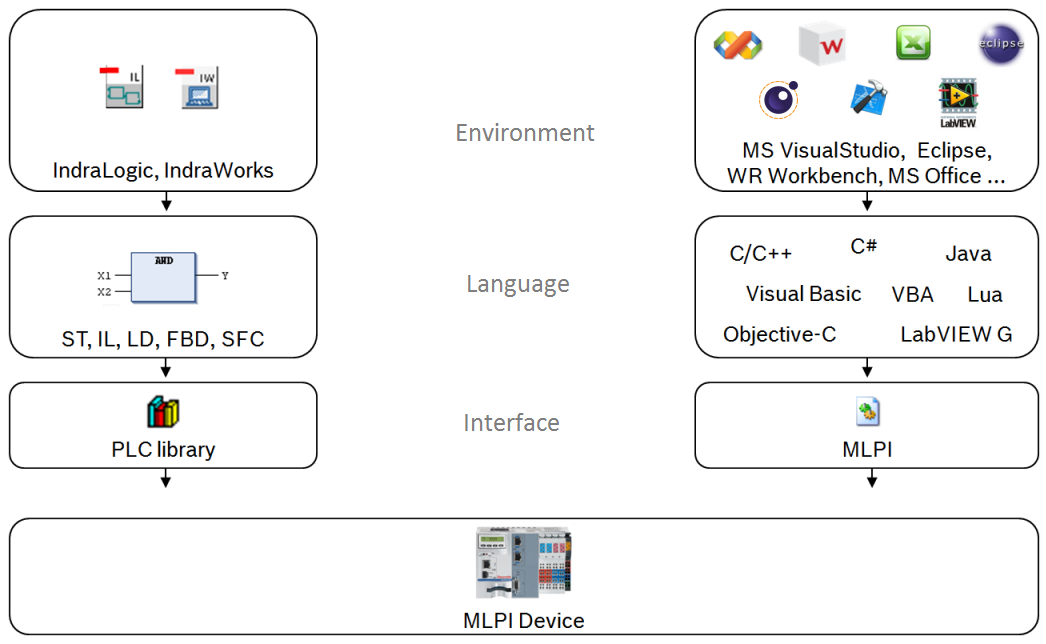
As you can use PLC POUs like "Function Block" to program a device using a PLC task, the MLPI allows you to program the device using a higher-level programming language and a third-party development environment like, for example, Visual Studio 2010 or Wind River Workbench. The mlpiCore libraries are designed to be used to write a native C/C++ user application.
The MLPI provides an extensive and convenient set of functions for configuring and controlling device functionality.
This section describes various pieces of information and notes about the installation of the MLPI. Please read this before using the MLPI for the first time.
To use the MLPI, you need to install the following packages:
Listed below are some directories you might want to know about.
<install> = The directory where you installed the mlpiCore SDK.
<install>\bin <install>\include #include<mlpiSystemLib.h> comes from for example.<install>\lib <install>\doc <install>\samples <install>\licenses The MLPI-API is separated into different libraries. Each library is represented by a single header file (.h) and can be found in the <install>\include path of your installation directory. Include the library in your programming module (for example #include<mlpiSystemLib.h> ) to be able to use its functionality within your application.
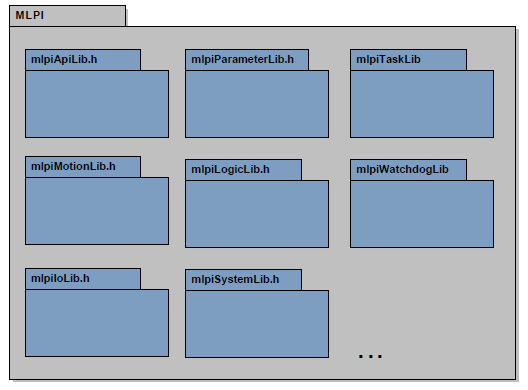
You can find detailed information about each library and its usage within this documentation.
Learn how to setup a simple application based on the platform and development environment where you want to run the executable of your application.
Following the above steps you should have successfully...
Congratulations, you should now have all the basics to start developing your own application using the MLPI. For more information, have a look at the other pages of this documentation and search for the sample applications which are located in the samples path of your MLPI-SDK installation directory. All the non MLPI-related documentation (Indralogic PLC, Fieldbusses, PLC-Open, Indradrive, etc...) can be found in the IndraWorks Suite installation.
It is recommended to read: Fundamentals of MLPI Programming
For the latest information, visit the Bosch Rexroth website. http://www.boschrexroth.com/oce