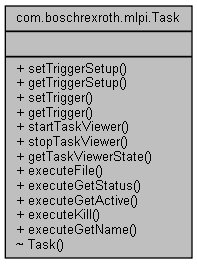Inherits com.boschrexroth.mlpi.MlpiComponent.
Class definition of the TaskLib.
Definition at line 67 of file Task.java.
| native void com.boschrexroth.mlpi.Task.setTriggerSetup |
( |
TriggerSetup[] |
triggerSetup | ) |
|
This function sets the configuration of the external trigger. Use this function to deactivate cyclic events and configure the behaviour of the external trigger function.
Use the options 'MLPI_TASK_TRIG_OPT_NO_CYCLIC_MOTION' and 'MLPI_TASK_TRIG_OPT_NO_CYCLIC_SERCOS' to activate or deactivate cyclic execution of the events. It is only possible to decouple events if all axis are in standstill. Events are triggered synchronous to theirs specific cycles. To change this behaviour set the option 'MLPI_TASK_TRIG_OPT_IMMEDIATE_EXECUTION'. In this case all events are executed immediately one after the other and not within their cycles.
A warning is set as long as an event is decoupled from cyclic execution. To suppress this warning set the option 'MLPI_TASK_TRIG_OPT_NO_WARNING'. If an fatal error occurs all decoupled events will be reset and coupled again, so that an error reaction can be performed. To deactivate the reset of events set the option 'MLPI_TASK_TRIG_OPT_NO_ERROR_REACTION'. The call of the function 'mlpiTaskSetTrigger' is asynchronous and will return immediately. Set the option '' to call the function synchronous. In this case the function will return after all triggers are done.
- Parameters
-
| [in] | triggerSetup | Array of structures to activate and deactivate options. |
- Example Java:
TriggerSetup setup[] = new TriggerSetup[2];
setup[0] = new TriggerSetup();
setup[1] = new TriggerSetup();
setup[0].active = true;
setup[0].triggerOption = TriggerOption.TRIG_OPT_NO_CYCLIC_MOTION;
setup[1].active = true;
setup[1].triggerOption = TriggerOption.TRIG_OPT_SYNCHRONOUS;
connection.task().setTriggerSetup(setup);
- Note:
- This method maps to the mlpiCore function
mlpiTaskSetTriggerSetup, where you can find further documentation.
| native void com.boschrexroth.mlpi.Task.getTriggerSetup |
( |
TriggerSetup[] |
tiggerSetup | ) |
|
This function gets the configuration of the external trigger.
- Parameters
-
| [in,out] | triggerSetup | Array of structures to store the actual configured options. The triggerOption is an input parameter. It defines which option is requested. Active is an output parameter. It says if the option is activated or not. |
- Example Java:
TriggerSetup setup[] = new TriggerSetup[2];
setup[0] = new TriggerSetup();
setup[1] = new TriggerSetup();
setup[0].triggerOption = TriggerOption.TRIG_OPT_NO_CYCLIC_MOTION;
setup[1].triggerOption = TriggerOption.TRIG_OPT_SYNCHRONOUS;
connection.task().getTriggerSetup(setup);
System.out.println("MLPI-TRIG_OPT_NO_CYCLIC_MOTION is " + (setup[0].active?"active":"inactive"));
System.out.println("MLPI-TRIG_OPT_SYNCHRONOUS is " + (setup[1].active?"active":"inactive"));
- Note:
- This method maps to the mlpiCore function
mlpiTaskGetTriggerSetup, where you can find further documentation.
| native void com.boschrexroth.mlpi.Task.setTrigger |
( |
Trigger[] |
trigger | ) |
|
This function executes the external trigger. To trigger an event it has to be decoupled from the cyclic execution. Use the 'mlpiTaskSetTriggerSetup' function to decouple the events and to configure the behavior of execution. It is not possible to execute a new trigger if an execution is still active. To check if an execution is active use the 'mlpiTaskGetTrigger' function.
- Parameters
-
| [in] | trigger | Array of structures to activate and deactivate events. Use the parameter numTriggers to define how often an activated events should be triggered. |
- Attention
- According to the operation mode of the real drive connected to the axis, an movement may continue once triggered. If the drive is e.g. in the velocity control mode and the event motion is triggered, the drive keeps this velocity until interrupted by a new command. Error on real drives can not be recognized if motion isn't triggered. So no error reaction can occur.
This function should be used for simulation and not on real machines.
- Example Java:
Trigger trigger[] = new Trigger[2];
trigger[0] = new Trigger();
trigger[1] = new Trigger();
trigger[0].triggerEvent = TriggerEvent.TRIG_EVT_MOTION;
trigger[0].active = true;
trigger[0].numTriggers = 10;
trigger[1].triggerEvent = TriggerEvent.TRIG_EVT_SERCOS;
trigger[1].active = true;
trigger[1].numTriggers = 20;
connection.task().setTrigger(trigger);
- Note:
- This method maps to the mlpiCore function
mlpiTaskSetTrigger, where you can find further documentation.
| native boolean com.boschrexroth.mlpi.Task.getTrigger |
( |
Trigger[] |
trigger | ) |
|
This function gets the configuration of the events of external trigger functionality.
- Parameters
-
| [in,out] | trigger | Array of structures to store configuration of the events. The triggerEvent is an input parameter. It defines which event is requested. The parameter active defines if an event is actual active or not and numTriggers defines how many triggers are left for this event. |
- Returns
- True if an execution of an external trigger is active.
- Example Java:
Trigger trigger[] = new Trigger[2];
trigger[0] = new Trigger();
trigger[1] = new Trigger();
trigger[0].triggerEvent = TriggerEvent.TRIG_EVT_MOTION;
trigger[1].triggerEvent = TriggerEvent.TRIG_EVT_SERCOS;
boolean active = connection.task().getTrigger(trigger);
System.out.println("MLPI-Execution of an external trigger " + (active?"active":"inactive"));
System.out.println("MLPI-TRIG_EVT_MOTION is " + (trigger[0].active?"active":"inactive") + "; number of triggers: " + trigger[0].numTriggers);
System.out.println("MLPI-TRIG_EVT_SERCOS is " + (trigger[1].active?"active":"inactive") + "; number of triggers: " + trigger[1].numTriggers);
- Note:
- This method maps to the mlpiCore function
mlpiTaskGetTrigger, where you can find further documentation.
| native void com.boschrexroth.mlpi.Task.startTaskViewer |
( |
| ) |
|
This function starts a task viewer session, all task information is stored in a ring buffer as long as the recording is running. You have to use IndraWorks to upload and view the session in a graphical window. Please have a look within the IndraWorks help system to find more information about the task viewer.
- Example Java:
connection.task().startTaskViewer();
- Note:
- This method maps to the mlpiCore function
mlpiTaskViewerStart, where you can find further documentation.
| native void com.boschrexroth.mlpi.Task.stopTaskViewer |
( |
| ) |
|
This function stops a task viewer session.
- Example Java:
connection.task().stopTaskViewer();
- Note:
- This method maps to the mlpiCore function
mlpiTaskViewerStop, where you can find further documentation.
This function gets the current state if the task viewer.
- Returns
- The current state of the task viewer.
- Example Java:
TaskViewerState state = connection.task().getTaskViewerState();
System.out.println("Task viewer state: " + state.toString());
- Note:
- This method maps to the mlpiCore function
mlpiTaskViewerGetState, where you can find further documentation.
| native long com.boschrexroth.mlpi.Task.executeFile |
( |
String |
path, |
|
|
String |
envArguments, |
|
|
String |
arguments |
|
) |
| |
This function executes a file.
- Parameters
-
| [in] | path | Path of file to be executed. |
| [in] | envArguments | Arguments for execution environment. |
| [in] | arguments | Arguments for execution. |
- Returns
- Execution handle.
- Example Java:
long handle = connection.task().executeFile("/ata0b/test.lua", "", "");
System.out.println("Task handle: " + handle);
- Note:
- This method maps to the mlpiCore function
mlpiTaskExecuteFile, where you can find further documentation.
| native TaskProcessState com.boschrexroth.mlpi.Task.executeGetStatus |
( |
long |
handle | ) |
|
This function gets the status of an executed file.
- Parameters
-
| [in] | handle | Handle of the execution. |
- Returns
- TaskProcessState of the executed file.
- Example Java:
TaskProcessState processState = connection.task().executeGetStatus(handle);
System.out.println("TaskProcessState " + processState.toString());
- Note:
- This method maps to the mlpiCore function
mlpiTaskExecuteGetStatus, where you can find further documentation.
| native long [] com.boschrexroth.mlpi.Task.executeGetActive |
( |
| ) |
|
This function gets handles for all executed files.
- Returns
- Array where handles of executions will be stored.
- Example Java:
long[] handles = connection.task().executeGetActive();
- Note:
- This method maps to the mlpiCore function
mlpiTaskExecuteGetActive, where you can find further documentation.
| native void com.boschrexroth.mlpi.Task.executeKill |
( |
long |
handle | ) |
|
This function stops execution of file.
- Parameters
-
| [in] | handle | Handle of the execution. |
- Example Java:
connection.task().executeKill(handle);
- Note:
- This method maps to the mlpiCore function
mlpiTaskExecuteKill, where you can find further documentation.
| native String com.boschrexroth.mlpi.Task.executeGetName |
( |
long |
handle | ) |
|
This function gets the name of an executed file.
- Parameters
-
| [in] | handle | Handle of the execution. |
- Returns
- Name of the executed file.
- Example Java:
String name = connection.task().executeGetName(handle);
- Note:
- This method maps to the mlpiCore function
mlpiTaskExecuteGetName, where you can find further documentation.
The documentation for this class was generated from the following file: