Inherits com.boschrexroth.mlpi.MlpiComponent.
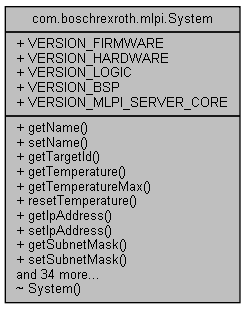
Classes | |
| class | DateAndTime |
| class | Diagnosis |
| enum | DiagnosisCategory |
| enum | DiagnosisDespatcher |
| enum | DiagnosisState |
| enum | Language |
| enum | MlpiLedPattern |
| enum | MlpiSystemLimit |
| enum | SpecialPath |
| class | SpecialPathInfo |
| enum | SystemMode |
Public Member Functions | |
| native String | getName () |
| native void | setName (String name) |
| native long | getTargetId () |
| native float | getTemperature () |
| native float | getTemperatureMax () |
| native void | resetTemperature () |
| native String | getIpAddress () |
| native void | setIpAddress (String ipAddress) |
| native String | getSubnetMask () |
| native void | setSubnetMask (String subnetMask) |
| native String | getGateway () |
| native void | setGateway (String gateway) |
| native SystemMode | getCurrentMode () |
| native void | setTargetMode (SystemMode mode) |
| native float | getCpuLoad () |
| native float | getCpuLoadMax () |
| native void | resetCpuLoad () |
| native Diagnosis | getDisplayedDiagnosis () |
| native long | getNewestDiagnosisIndex () |
| native long | getOldestDiagnosisIndex () |
| native Diagnosis[] | getDiagnosisLog (long startIndex, long numToRead) |
| native String | convertDiagnosisNumberToText (int diagnosisNumber) |
| native long | getOperationHours () |
| native void | reboot () |
| native void | cleanup () |
| native Language | getLanguage () |
| native void | setLanguage (Language language) |
| native SpecialPathInfo | getSpecialPathInfo (SpecialPath pathIdentifier) |
| native MemoryInfo | getMemoryInfo () |
| native DateAndTime | getDateAndTimeUtc () |
| native void | setDateAndTimeUtc (DateAndTime dateTime) |
| native void | setDateAndTimeUtcByNtp (long timeout, String server, int port) |
| native String | getSpecialPath (SpecialPath pathIdentifier) |
| native String[] | getRootPaths () |
| native String | getLicenseInformation () |
| native String | getVersionInfo (String component) |
| native String | getSerialNumber () |
| native String | getMacAddress () |
| native void | clearError () |
| native String | getHardwareDetails () |
| native void | setDiagnosis (DiagnosisCategory category, int number, String diagnosisText) |
| native void | setBootLed (MlpiLedPattern pattern, int count) |
| native void | clearBootLed () |
| native long | getLimit (MlpiSystemLimit limit) |
Class definition of the SystemLib.
Definition at line 65 of file System.java.
| native String com.boschrexroth.mlpi.System.getName | ( | ) |
This function reads the device name.
mlpiSystemGetName, where you can find further documentation. | native void com.boschrexroth.mlpi.System.setName | ( | String | name | ) |
This function writes the device name.
| [in] | name | The device name. |
mlpiSystemSetName, where you can find further documentation. | native long com.boschrexroth.mlpi.System.getTargetId | ( | ) |
This function reads the device target-id.
mlpiSystemGetTargetId, where you can find further documentation. | native float com.boschrexroth.mlpi.System.getTemperature | ( | ) |
This function reads the current temperature of the device.
mlpiSystemGetTemperature, where you can find further documentation. | native float com.boschrexroth.mlpi.System.getTemperatureMax | ( | ) |
This function reads the maximum temperature of the device.
mlpiSystemGetTemperatureMax, where you can find further documentation. | native void com.boschrexroth.mlpi.System.resetTemperature | ( | ) |
This function reset the temperature values of the device to the current temperature.
mlpiSystemResetTemperature, where you can find further documentation. | native String com.boschrexroth.mlpi.System.getIpAddress | ( | ) |
This function reads the IP address of the device. Value is a string in quad-dotted notation of four decimal integers, e.g. "192.168.001.001" (IPv4).
mlpiSystemGetIpAddress, where you can find further documentation. | native void com.boschrexroth.mlpi.System.setIpAddress | ( | String | ipAddress | ) |
This function writes the IP address of the device. Value is a string in quad-dotted notation of four decimal integers, e.g. "192.168.001.001" (IPv4). A reboot is necessary for the new IP address to become active.
| [in] | ipAddress | The IP address. |
mlpiSystemSetIpAddress, where you can find further documentation. | native String com.boschrexroth.mlpi.System.getSubnetMask | ( | ) |
This function reads the subnet mask of the device. Value is a string in quad-dotted notation of four decimal integers, e.g. "255.255.255.000" (IPv4).
mlpiSystemGetSubnetMask, where you can find further documentation. | native void com.boschrexroth.mlpi.System.setSubnetMask | ( | String | subnetMask | ) |
This function writes the subnet mask of the device. Value is a string in quad-dotted notation of four decimal integers, e.g. "255.255.255.000" (IPv4).
| [in] | subnetMask | The subnet mask. |
mlpiSystemSetSubnetMask, where you can find further documentation. | native String com.boschrexroth.mlpi.System.getGateway | ( | ) |
This function reads the gateway address of the device. Value is a string in quad-dotted notation of four decimal integers, e.g. "192.168.001.001" (IPv4).
mlpiSystemGetGateway, where you can find further documentation. | native void com.boschrexroth.mlpi.System.setGateway | ( | String | gateway | ) |
This function writes the gateway address of the device. Value is a string in quad-dotted notation of four decimal integers, e.g. "192.168.001.001" (IPv4).
| [in] | gateway | The gateway address. |
mlpiSystemSetGateway, where you can find further documentation. | native SystemMode com.boschrexroth.mlpi.System.getCurrentMode | ( | ) |
This function reads the current device mode (SystemMode).
mlpiSystemGetCurrentMode, where you can find further documentation. | native void com.boschrexroth.mlpi.System.setTargetMode | ( | SystemMode | mode | ) |
This function writes the device mode (SystemMode). After writing the mode, the device will NOT be in this mode. It will be in the process of switching to this mode. In order to switch to a certain mode and perform an action while in this mode, you have to set the mode then read it back until the desired mode is reached.
| [in] | mode | Mode of the device to which it has to be switched. |
mlpiSystemSetTargetMode, where you can find further documentation. | native float com.boschrexroth.mlpi.System.getCpuLoad | ( | ) |
This function reads the current CPU load of the device in percent.
mlpiSystemGetCpuLoad, where you can find further documentation. | native float com.boschrexroth.mlpi.System.getCpuLoadMax | ( | ) |
This function reads the maximum CPU load of the device in percent.
mlpiSystemGetCpuLoadMax, where you can find further documentation. | native void com.boschrexroth.mlpi.System.resetCpuLoad | ( | ) |
This function reset the CPU load values of the device to the current CPU load.
mlpiSystemResetCpuLoad, where you can find further documentation. | native Diagnosis com.boschrexroth.mlpi.System.getDisplayedDiagnosis | ( | ) |
This function reads the displayed diagnostic message of the device. The displayed diagnosis is the diagnosis with the highest severity of all currently active diagnoses. This means, that the displayed diagnostic message can differ from the newest or last inserted diagnostic message.
mlpiSystemGetDisplayedDiagnosis, where you can find further documentation. | native long com.boschrexroth.mlpi.System.getNewestDiagnosisIndex | ( | ) |
Each new diagnosis in the diagnosis logbook gets a unique incremented diagnosis index. This function returns the index of the latest and therefore most recently inserted diagnosis. This index can be used as a parameter using the function getDiagnosisLog to read the complete logbook of the newest diagnostic messages.
mlpiSystemGetNewestDiagnosisIndex, where you can find further documentation. | native long com.boschrexroth.mlpi.System.getOldestDiagnosisIndex | ( | ) |
As the device is limited in memory resources, it is not possible to hold all diagnostic messages in the logbook from the start of power up. Because of that, older diagnostic messages are first swapped to disk and then discarded. Use this function to get the index of the oldest diagnostic message that is still in memory and can be returned by the function getDiagnosisLog.
mlpiSystemGetOldestDiagnosisIndex, where you can find further documentation. | native Diagnosis [] com.boschrexroth.mlpi.System.getDiagnosisLog | ( | long | startIndex, |
| long | numToRead | ||
| ) |
This function reads the device diagnosis log. The function returns an array of diagnostic messages starting from newer to older diagnostic messages. Each diagnosis in the diagnosis logbook has a unique incrementing diagnosis index. You need to specify from which index you want to start reading the diagnosis logbook. To get the index of the latest and thus most recently inserted diagnosis, you can use the function getNewestDiagnosisIndex. As the device is limited in memory resources, it is not possible to hold all diagnostic messages in the logbook from the start of power up. Because of that, older diagnostic messages are first swapped to disk and then discarded. Use the function getOldestDiagnosisIndex to get the oldest available diagnosis to read. Diagnostic messages which are not located between the oldest and newest diagnosis index can no longer be read by this function. This function will therefore return the number of diagnoses that have actually been read. This function will not return an error if the number of diagnoses you want to read is larger than the number of diagnoses that are available.
| [in] | startIndex | Index of the first diagnosis index to start reading. |
| [in] | numToRead | Number of Diagnosis elements you want to read. |
mlpiSystemGetDiagnosisLog, where you can find further documentation. | native String com.boschrexroth.mlpi.System.convertDiagnosisNumberToText | ( | int | diagnosisNumber | ) |
This function tries to retrieve a textual description for a given diagnosis number. Please note that this is not possible for every diagnosis number that is returned from the system. This includes user-specific diagnosis numbers or diagnosis numbers which represent a group of error conditions. In case no match was found, the string "No entry found in data base" is returned.
| [in] | diagnosisNumber | Diagnosis number. |
mlpiSystemConvertDiagnosisNumberToText, where you can find further documentation. | native long com.boschrexroth.mlpi.System.getOperationHours | ( | ) |
This function reads the operating time in industrial minutes of the device.
mlpiSystemGetOperationHours, where you can find further documentation. | native void com.boschrexroth.mlpi.System.reboot | ( | ) |
This function performs a reboot of the complete device. This is only allowed if the device is switched to initialization mode (MLPI_SYSTEMMODE_P0 using setTargetMode) before.
mlpiSystemReboot, where you can find further documentation. | native void com.boschrexroth.mlpi.System.cleanup | ( | ) |
This function performs a reboot and total clean up of the complete device. This is only allowed if the device is switched to initialization mode (MLPI_SYSTEMMODE_P0 using setTargetMode) beforehand. Please note that the device reboots immediately and that all project data is deleted during the next boot up.
mlpiSystemCleanup, where you can find further documentation. | native Language com.boschrexroth.mlpi.System.getLanguage | ( | ) |
This function reads the current system language of the device (Language).
mlpiSystemGetLanguage, where you can find further documentation. | native void com.boschrexroth.mlpi.System.setLanguage | ( | Language | language | ) |
This function writes the system language of the device (Language).
| [in] | language | System language of the device to which it has to be switched. |
mlpiSystemSetLanguage, where you can find further documentation. | native SpecialPathInfo com.boschrexroth.mlpi.System.getSpecialPathInfo | ( | SpecialPath | pathIdentifier | ) |
This function retrieves some information about the current spaces of special paths on the device. The figures are given in Bytes.
| [in] | pathIdentifier | Identifier for the path to query for. |
mlpiSystemGetSpecialPathInfo, where you can find further documentation. | native MemoryInfo com.boschrexroth.mlpi.System.getMemoryInfo | ( | ) |
This function retrieves some information about the current free RAM on the device. The figures are given in bytes. The function can be used to trace the total system performance of the device.
mlpiSystemGetMemoryInfo, where you can find further documentation. | native DateAndTime com.boschrexroth.mlpi.System.getDateAndTimeUtc | ( | ) |
This function reads the system date and time (broken down time, UTC) of the device.
mlpiSystemGetDateAndTimeUtc, where you can find further documentation. | native void com.boschrexroth.mlpi.System.setDateAndTimeUtc | ( | DateAndTime | dateTime | ) |
This function writes the system date and time (broken down time, UTC) into the device.
| [in] | dateTime | The date and time of the device as DateAndTime object. |
mlpiSystemSetDateAndTimeUtc, where you can find further documentation. | native void com.boschrexroth.mlpi.System.setDateAndTimeUtcByNtp | ( | long | timeout, |
| String | server, | ||
| int | port | ||
| ) |
This function writes the system date and time of the device by a NTP server.
| [in] | timeout | Timeout until NTP server response. |
| [in] | server | NTP server URI. |
| [in] | port | Port of NTP server, use "0" for default port. |
mlpiSystemSetDateAndTimeUtcByNtp, where you can find further documentation. | native String com.boschrexroth.mlpi.System.getSpecialPath | ( | SpecialPath | pathIdentifier | ) |
This function returns the platform specific absolute path of given symbolic path (MlpiSpecialPath). For example, it is possible to retrieve the absolute path of the system path on the connected device. This information can then be used to access files via ftp on the given path. This function is necessary because it is not guaranteed that the system path always has the same absolute path. Those special paths can vary in different operating systems or on storage devices.
| [in] | pathIdentifier | Identifier for the path to query for. |
mlpiSystemGetSpecialPath, where you can find further documentation. | native String [] com.boschrexroth.mlpi.System.getRootPaths | ( | ) |
This function returns all available platform specific root paths. The information about the root paths can be used to access files via ftp. This function is necessary because it is not guaranteed that the root path always has the same absolute path, meaning the root paths can varies in different operating systems or on storage devices.
mlpiSystemGetRootPaths, where you can find further documentation. | native String com.boschrexroth.mlpi.System.getLicenseInformation | ( | ) |
This function returns the license information of the device (raw format).
mlpiSystemGetLicenseInformation, where you can find further documentation. | native String com.boschrexroth.mlpi.System.getVersionInfo | ( | String | component | ) |
This function returns the version information of different components of the device. The component name has to be given as a string. The following constants are already defined by the MLPI:
VERSION_MLPI_SERVER_CORE
| [in] | component | String that identifies the component for which version string was read (see global constants e.g. MLPI_VERSION_FIRMWARE). |
mlpiSystemGetVersionInfo, where you can find further documentation. | native String com.boschrexroth.mlpi.System.getSerialNumber | ( | ) |
This function reads the serial number of the device.
mlpiSystemGetSerialNumber, where you can find further documentation. | native String com.boschrexroth.mlpi.System.getMacAddress | ( | ) |
This method reads the MAC address of the device. Value is a string in format "00:00:00:00:00:00".
mlpiSystemGetMacAddress, where you can find further documentation. | native void com.boschrexroth.mlpi.System.clearError | ( | ) |
This function clears pending errors.
mlpiSystemClearError, where you can find further documentation. | native String com.boschrexroth.mlpi.System.getHardwareDetails | ( | ) |
This function reads the hardware details of the device.
mlpiSystemGetHardwareDetails, where you can find further documentation. | native void com.boschrexroth.mlpi.System.setDiagnosis | ( | DiagnosisCategory | category, |
| int | number, | ||
| String | diagnosisText | ||
| ) |
This function writes a diagnosis with message to the diagnosis system of the device.
| [in] | category | Diagnosis category (DiagnosisCategory) |
| [in] | number | User specific diagnosis number (Maximum 4 hexadecimal characters!) |
| [in] | diagnosisText | Diagnosis text |
mlpiSystemSetDiagnosis, where you can find further documentation. | native void com.boschrexroth.mlpi.System.setBootLed | ( | MlpiLedPattern | pattern, |
| int | count | ||
| ) |
This function set the boot LED 'BT' (if available) regarding the selected MlpiLedPattern pattern.
| [in] | pattern | LED pattern. |
| [in] | count | Count of repeat pattern. Use "-1" for repeat infinite. |
mlpiSystemSetBootLed, where you can find further documentation. | native void com.boschrexroth.mlpi.System.clearBootLed | ( | ) |
This function clear the boot LED 'BT' (if available).
mlpiSystemClearBootLed, where you can find further documentation. | native long com.boschrexroth.mlpi.System.getLimit | ( | MlpiSystemLimit | limit | ) |
This function reads a limit (e.g. maximum number of applications) of the device (MlpiSystemLimit).
| [in] | limit | Identifier for the limit to query for. |
mlpiSystemGetLimit, where you can find further documentation.