Inherits com.boschrexroth.mlpi.MlpiComponent.
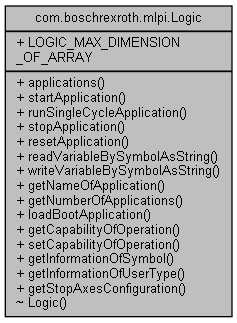
Classes | |
| class | ApplicationInfo |
| enum | ApplicationMemoryArea |
| class | ApplicationOpState |
| enum | ApplicationResetMode |
| enum | ApplicationState |
| class | ApplicationTaskInfo |
| class | LogicArrayRange |
| enum | LogicCapabilityOperation |
| enum | LogicCapabilityOperationValue |
| enum | LogicSymbolAccessRights |
| class | LogicSymbolInformation |
| enum | LogicType |
| class | LogicUserTypeInformation |
Public Member Functions | |
| Application | applications (String name) |
| native void | startApplication () |
| native void | runSingleCycleApplication () |
| native void | stopApplication () |
| native void | resetApplication (ApplicationResetMode mode) |
| native String | readVariableBySymbolAsString (String symbol) |
| native void | writeVariableBySymbolAsString (String symbol, String data) |
| native String | getNameOfApplication (int index) |
| native int | getNumberOfApplications () |
| native String | loadBootApplication (String file, String path) |
| native LogicCapabilityOperationValue | getCapabilityOfOperation (LogicCapabilityOperation operation) |
| native void | setCapabilityOfOperation (LogicCapabilityOperation operation, LogicCapabilityOperationValue value) |
| native LogicSymbolInformation | getInformationOfSymbol (String symbol) |
| native LogicUserTypeInformation[] | getInformationOfUserType (String javaSymbol) |
| native String | getStopAxesConfiguration () |
Static Public Attributes | |
| static final int | LOGIC_MAX_DIMENSION_OF_ARRAY = 3 |
Class definition of the LogicLib.
Definition at line 63 of file Logic.java.
|
inline |
This method returns an application object which allows access to methods controlling a PLC application on the device.
| [in] | name | The name (e.g. "Application") of the requested application. |
Definition at line 539 of file Logic.java.
References com.boschrexroth.mlpi.Logic.getCapabilityOfOperation(), com.boschrexroth.mlpi.Logic.getInformationOfSymbol(), com.boschrexroth.mlpi.Logic.getInformationOfUserType(), com.boschrexroth.mlpi.Logic.getNameOfApplication(), com.boschrexroth.mlpi.Logic.getNumberOfApplications(), com.boschrexroth.mlpi.Logic.getStopAxesConfiguration(), com.boschrexroth.mlpi.Logic.loadBootApplication(), com.boschrexroth.mlpi.Logic.readVariableBySymbolAsString(), com.boschrexroth.mlpi.Logic.resetApplication(), com.boschrexroth.mlpi.Logic.runSingleCycleApplication(), com.boschrexroth.mlpi.Logic.setCapabilityOfOperation(), com.boschrexroth.mlpi.Logic.startApplication(), com.boschrexroth.mlpi.Logic.stopApplication(), and com.boschrexroth.mlpi.Logic.writeVariableBySymbolAsString().
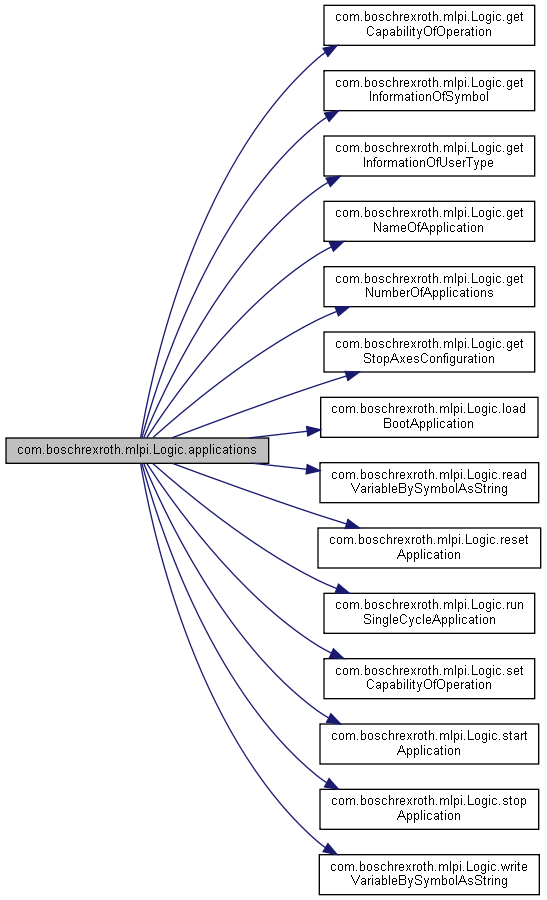
| native void com.boschrexroth.mlpi.Logic.startApplication | ( | ) |
This method starts all applications on the target.
startApplication in the class Application.mlpiLogicStartApplication, where you can find further documentation. Referenced by com.boschrexroth.mlpi.Logic.applications().
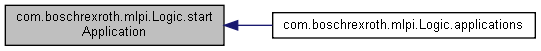
| native void com.boschrexroth.mlpi.Logic.runSingleCycleApplication | ( | ) |
This method runs all applications on the target one single cycle.
runSingleCycleApplication in the class Application.mlpiLogicRunSingleCycleApplication, where you can find further documentation. Referenced by com.boschrexroth.mlpi.Logic.applications().
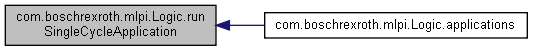
| native void com.boschrexroth.mlpi.Logic.stopApplication | ( | ) |
This method stops all applications on the target.
stopApplication in the class Application.mlpiLogicStopApplication, where you can find further documentation. Referenced by com.boschrexroth.mlpi.Logic.applications().
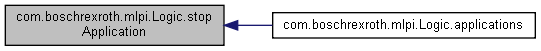
| native void com.boschrexroth.mlpi.Logic.resetApplication | ( | ApplicationResetMode | mode | ) |
This method resets all applications on the target. All motion that is assigned to the applications will stop!
resetApplication in the class Application.| [in] | mode |
RESET_WARM: All global data except retain data are reset to their default values.
RESET_COLD: All global data and (!) retain data are reset to their default values.
RESET_ORIGIN: Delete the application, delete all application files (boot project, etc.), reset all global and retain data.
mlpiLogicResetApplication, where you can find further documentation. Referenced by com.boschrexroth.mlpi.Logic.applications().
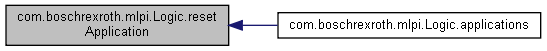
| native String com.boschrexroth.mlpi.Logic.readVariableBySymbolAsString | ( | String | symbol | ) |
This method reads a string value from a variable by symbolic access. You can use this method not only for string variables, but also for other types. In this case, the method returns a string representation of the given value. This can be useful if you only want to display the variable as string and you don't need to know the type of the variable.
After you set up the 'Symbol Configuration' you should be able to read a symbolic variable by its name. Please keep in mind that you have to use all name spaces for this variable. For example, if you have a variable "x1" in your task called "Prog", then you have to ask for the variable "Application.Prog.x1".
| [in] | symbol | Zero terminating string containing the symbolic name to be accessed. |
mlpiLogicReadVariableBySymbolString, where you can find further documentation. Referenced by com.boschrexroth.mlpi.Logic.applications().
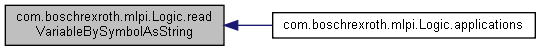
| native void com.boschrexroth.mlpi.Logic.writeVariableBySymbolAsString | ( | String | symbol, |
| String | data | ||
| ) |
This method writes a string value to a variable by symbolic access.
After you set up the 'Symbol Configuration' you should be able to write a symbolic variable by its name. Please keep in mind that you have to use all name spaces for this variable. For example, if you have a variable "x1" in your task called "Prog", then you have to ask for the variable "Application.Prog.x1".
| [in] | symbol | Zero terminating string containing the symbolic name to be accessed. |
| [in] | data | The data to write to the symbolic variable. |
mlpiLogicWriteVariableBySymbolString, where you can find further documentation. Referenced by com.boschrexroth.mlpi.Logic.applications().
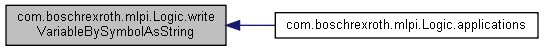
| native String com.boschrexroth.mlpi.Logic.getNameOfApplication | ( | int | index | ) |
This method returns the name of an application selected by index.
| [in] | index | Index of the application. |
mlpiLogicGetNameOfApplication, where you can find further documentation. Referenced by com.boschrexroth.mlpi.Logic.applications().
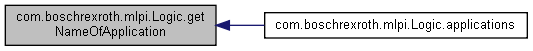
| native int com.boschrexroth.mlpi.Logic.getNumberOfApplications | ( | ) |
This method returns the number of loaded applications on the device. This also includes stopped applications.
mlpiLogicGetNumberOfApplications, where you can find further documentation. Referenced by com.boschrexroth.mlpi.Logic.applications().
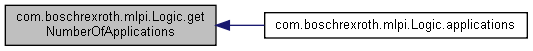
| native String com.boschrexroth.mlpi.Logic.loadBootApplication | ( | String | file, |
| String | path | ||
| ) |
This function loads an application from the file system of the control. The application files can be created from within IndraWorks by creating a boot project when not logged into the control. This file *.app together with a corresponding *.crc checksum file can be copied to the flash card of the control (i.e. using FTP transfer). Use this function to load it.
Application.resetApplication with RESET_ORIGIN of class Application, or resetApplication of Logic to unload all applications.After loading the application, it is in the state STOP. You have to start the application by using the function StartApplication.
| [in] | file | Filename of the new application file without file extension, i.e. "Application". |
| [in] | path | Path to the file of the new application. The default root paths can be determined by using the function System.getSpecialPath in System. |
mlpiLogicLoadBootApplication, where you can find further documentation. Referenced by com.boschrexroth.mlpi.Logic.applications().
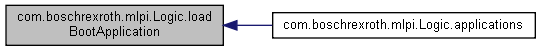
| native LogicCapabilityOperationValue com.boschrexroth.mlpi.Logic.getCapabilityOfOperation | ( | LogicCapabilityOperation | operation | ) |
This method returns the current capability of execution of operations LogicCapabilityOperation.
| [in] | operation | Operation which can be enabled or disabled. |
mlpiLogicGetCapabilityOfOperation, where you can find further documentation. Referenced by com.boschrexroth.mlpi.Logic.applications().
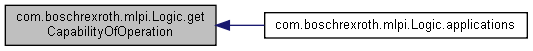
| native void com.boschrexroth.mlpi.Logic.setCapabilityOfOperation | ( | LogicCapabilityOperation | operation, |
| LogicCapabilityOperationValue | value | ||
| ) |
This method enables or disables the capability of execution of operations LogicCapabilityOperation. The capability will be set global for all applications. After reboot the capability will be set to default.
| [in] | operation | Operation which can be enabled or disabled. |
| [in] | value | Target capability of execution of operation. |
mlpiLogicSetCapabilityOfOperation, where you can find further documentation. Referenced by com.boschrexroth.mlpi.Logic.applications().
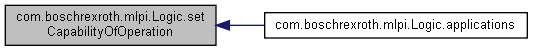
| native LogicSymbolInformation com.boschrexroth.mlpi.Logic.getInformationOfSymbol | ( | String | symbol | ) |
This method reads the type, size and access rights of a symbol variable of an PLC application.
| [in] | symbol | Zero terminating string containing the symbolic name which should be accessed. |
mlpiLogicGetInformationOfSymbol, where you can find further documentation. Referenced by com.boschrexroth.mlpi.Logic.applications().
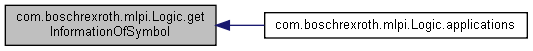
| native LogicUserTypeInformation [] com.boschrexroth.mlpi.Logic.getInformationOfUserType | ( | String | javaSymbol | ) |
This method reads names and information as LogicUserTypeInformation of variables of a symbol if type of symbol is MLPI_LOGIC_TYPE_USERDEF.
| [in] | javaSymbol | Zero terminating string containing the symbolic name which should be accessed. |
mlpiLogicGetInformationOfUserType, where you can find further documentation. Referenced by com.boschrexroth.mlpi.Logic.applications().
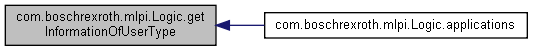
| native String com.boschrexroth.mlpi.Logic.getStopAxesConfiguration | ( | ) |
This function returns the active "StopAxes" and "StopAxesCommon" configuration of all applications.
mlpiLogicGetNameOfApplication, where you can find further documentation. Referenced by com.boschrexroth.mlpi.Logic.applications().
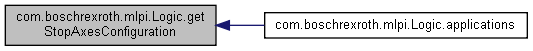
|
static |
Maximum dimension of an array.
Definition at line 69 of file Logic.java.