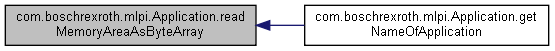Inherits com.boschrexroth.mlpi.MlpiComponent.
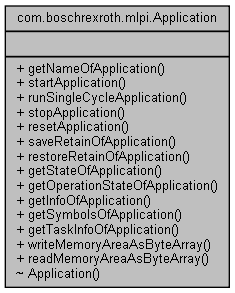
Public Member Functions | |
| String | getNameOfApplication () |
| native void | startApplication () |
| native void | runSingleCycleApplication () |
| native void | stopApplication () |
| native void | resetApplication (Logic.ApplicationResetMode mode) |
| native void | saveRetainOfApplication (String path) |
| native void | restoreRetainOfApplication (String path) |
| native Logic.ApplicationState | getStateOfApplication () |
| native Logic.ApplicationOpState | getOperationStateOfApplication () |
| native Logic.ApplicationInfo | getInfoOfApplication () |
| native String[] | getSymbolsOfApplication () |
| native Logic.ApplicationTaskInfo[] | getTaskInfoOfApplication () |
| native void | writeMemoryAreaAsByteArray (Logic.ApplicationMemoryArea area, int byteOffset, int byteLength, byte[] data) |
| native byte[] | readMemoryAreaAsByteArray (Logic.ApplicationMemoryArea area, int byteOffset, int byteLength) |
Class definition for PLC applications.
Definition at line 63 of file Application.java.
|
inline |
This method returns the application name of this instance.
mlpiLogicGetNameOfApplication, where you can find further documentation. Definition at line 90 of file Application.java.
References com.boschrexroth.mlpi.Application.getInfoOfApplication(), com.boschrexroth.mlpi.Application.getOperationStateOfApplication(), com.boschrexroth.mlpi.Application.getStateOfApplication(), com.boschrexroth.mlpi.Application.getSymbolsOfApplication(), com.boschrexroth.mlpi.Application.getTaskInfoOfApplication(), com.boschrexroth.mlpi.Application.readMemoryAreaAsByteArray(), com.boschrexroth.mlpi.Application.resetApplication(), com.boschrexroth.mlpi.Application.restoreRetainOfApplication(), com.boschrexroth.mlpi.Application.runSingleCycleApplication(), com.boschrexroth.mlpi.Application.saveRetainOfApplication(), com.boschrexroth.mlpi.Application.startApplication(), com.boschrexroth.mlpi.Application.stopApplication(), and com.boschrexroth.mlpi.Application.writeMemoryAreaAsByteArray().
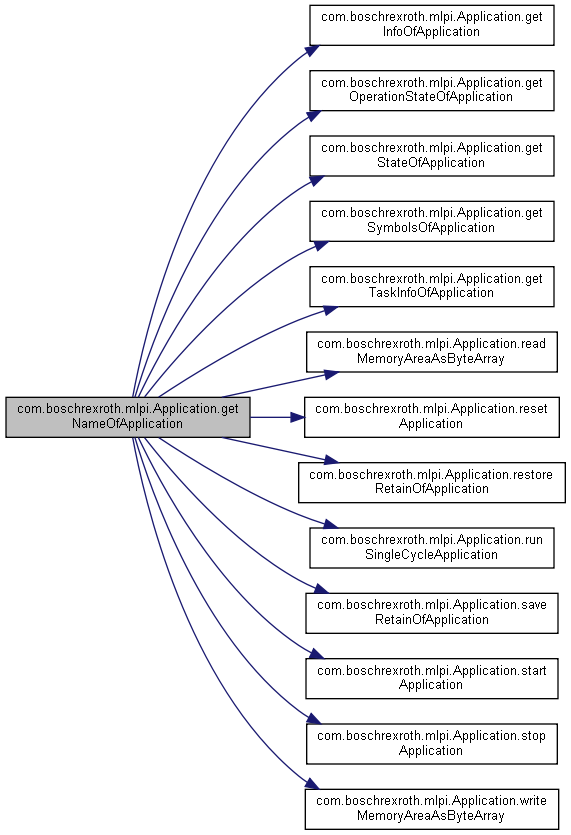
| native void com.boschrexroth.mlpi.Application.startApplication | ( | ) |
This function starts the given application on the target.
mlpiLogicStartApplication, where you can find further documentation. Referenced by com.boschrexroth.mlpi.Application.getNameOfApplication().
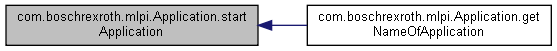
| native void com.boschrexroth.mlpi.Application.runSingleCycleApplication | ( | ) |
This function runs the given application on the target for one cycle.
mlpiLogicRunSingleCycleApplication, where you can find further documentation. Referenced by com.boschrexroth.mlpi.Application.getNameOfApplication().
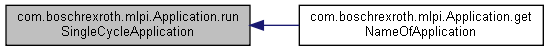
| native void com.boschrexroth.mlpi.Application.stopApplication | ( | ) |
This function stops the given application on the target.
mlpiLogicStopApplication, where you can find further documentation. Referenced by com.boschrexroth.mlpi.Application.getNameOfApplication().

| native void com.boschrexroth.mlpi.Application.resetApplication | ( | Logic.ApplicationResetMode | mode | ) |
This function resets the given application on the target. All motion that is assigned to the application will stop!
| [in] | mode | Reset mode Logic.ApplicationResetMode (0==RESET_WARM, 1==RESET_COLD, 2==RESET_ORIGIN). |
RESET_COLD: All global data and (!) retain data are reset to their default values.
RESET_ORIGIN: Delete the application, delete all application files (boot project, etc.), reset all global and retain data.
mlpiLogicResetApplication, where you can find further documentation. Referenced by com.boschrexroth.mlpi.Application.getNameOfApplication().
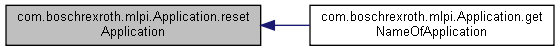
| native void com.boschrexroth.mlpi.Application.saveRetainOfApplication | ( | String | path | ) |
This function saves the retain data of an application to default storage or a user-defined file.
| [in] | path | Path and name of retain data file. Use NULL to select default storage to load it on next reboot. |
mlpiLogicSaveRetainOfApplication, where you can find further documentation. Referenced by com.boschrexroth.mlpi.Application.getNameOfApplication().
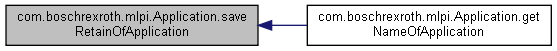
| native void com.boschrexroth.mlpi.Application.restoreRetainOfApplication | ( | String | path | ) |
This function restores the retain data of an application from a user-defined file.
| [in] | path | Path and name of retain data file. |
mlpiLogicRestoreRetainOfApplication, where you can find further documentation. Referenced by com.boschrexroth.mlpi.Application.getNameOfApplication().
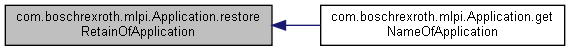
| native Logic.ApplicationState com.boschrexroth.mlpi.Application.getStateOfApplication | ( | ) |
This function will return the state of an application using enum Logic.ApplicationState.
mlpiLogicGetStateOfApplication, where you can find further documentation. Referenced by com.boschrexroth.mlpi.Application.getNameOfApplication().
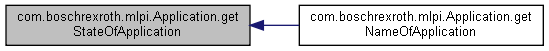
| native Logic.ApplicationOpState com.boschrexroth.mlpi.Application.getOperationStateOfApplication | ( | ) |
This function returns the extended operation state of an application using an instance of ApplicationOpState.
mlpiLogicGetOperationStateOfApplication, where you can find further documentation. Referenced by com.boschrexroth.mlpi.Application.getNameOfApplication().
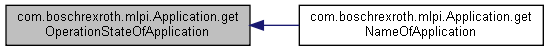
| native Logic.ApplicationInfo com.boschrexroth.mlpi.Application.getInfoOfApplication | ( | ) |
This function returns miscellaneous information about the given application using an instance of Logic.ApplicationInfo. This includes its name, author, etc...
mlpiLogicGetInfoOfApplication, where you can find further documentation. Referenced by com.boschrexroth.mlpi.Application.getNameOfApplication().
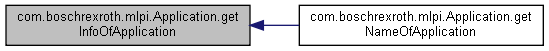
| native String [] com.boschrexroth.mlpi.Application.getSymbolsOfApplication | ( | ) |
This function reads all symbols in an application as a string array.
mlpiLogicGetSymbolsOfApplication, where you can find further documentation. Referenced by com.boschrexroth.mlpi.Application.getNameOfApplication().
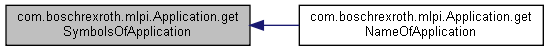
| native Logic.ApplicationTaskInfo [] com.boschrexroth.mlpi.Application.getTaskInfoOfApplication | ( | ) |
This function returns information about all IEC tasks running on an application using an array of Logic.ApplicationTaskInfo objects.
mlpiLogicGetTaskInfoOfApplication, where you can find further documentation. Referenced by com.boschrexroth.mlpi.Application.getNameOfApplication().
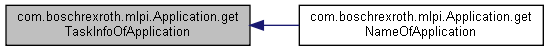
| native void com.boschrexroth.mlpi.Application.writeMemoryAreaAsByteArray | ( | Logic.ApplicationMemoryArea | area, |
| int | byteOffset, | ||
| int | byteLength, | ||
| byte[] | data | ||
| ) |
This function writes a byte array to the PLC memory area of the application.
| [in] | area | Memory area to access (Logic.ApplicationMemoryArea : MEMORY_AREA_INPUT, MEMORY_AREA_OUTPUT, MEMORY_AREA_MARKER). |
| [in] | byteOffset | Zero based byte offset. |
| [in] | byteLength | Number of bytes to write from data array to the memory area. |
| [in] | data | Input data array of bytes to be written to the given area starting at given byteOffset. Array must be greater than or equal to byteLength. |
mlpiLogicWriteMemoryAreaArrayUchar, where you can find further documentation. Referenced by com.boschrexroth.mlpi.Application.getNameOfApplication().
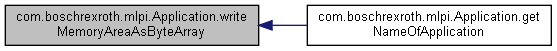
| native byte [] com.boschrexroth.mlpi.Application.readMemoryAreaAsByteArray | ( | Logic.ApplicationMemoryArea | area, |
| int | byteOffset, | ||
| int | byteLength | ||
| ) |
This function reads a byte array from the PLC memory area of the application.
| [in] | area | Memory area to access (Logic.ApplicationMemoryArea : MEMORY_AREA_INPUT, MEMORY_AREA_OUTPUT, MEMORY_AREA_MARKER). |
| [in] | byteOffset | Zero based byte offset. |
| [in] | byteLength | Number of bytes to read from memory area. |
mlpiLogicReadMemoryAreaArrayUchar, where you can find further documentation. Referenced by com.boschrexroth.mlpi.Application.getNameOfApplication().