Inherits IDispatch.
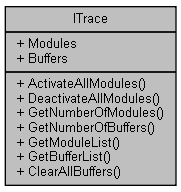
Classes | |
| struct | TraceBufferInformation |
| struct | TraceModuleInformation |
Public Member Functions | |
| HRESULT | ActivateAllModules (void) |
| HRESULT | DeactivateAllModules (void) |
| HRESULT | GetNumberOfModules ([out, retval] LONG *numberOfModules) |
| HRESULT | GetNumberOfBuffers ([out, retval] LONG *numberOfBuffers) |
| HRESULT | GetModuleList ([out, retval] SAFEARRAY(struct TraceModuleInformation)*traceInfo) |
| HRESULT | GetBufferList ([out, retval] SAFEARRAY(struct TraceBufferInformation)*traceInfo) |
| HRESULT | ClearAllBuffers (void) |
Properties | |
| IModules | Modules [get] |
| IBuffers | Buffers [get] |
Definition of the ITrace interface which gives access to internal tracing facility of the device.
The ITrace interface contains various methods to access the tracing facility of the device. It allows for adding new trace messages as well as for reading available trace messages which are added by other mlpi user applications or portions of the device firmware itself. Those trace messages can be seen as log messages which are collected in circular buffers, which then can be viewed, filtered or saved to disk. Trace messages come in handy during application development or debugging.
Definition at line 76 of file ITrace.idl.
| HRESULT ITrace::ActivateAllModules | ( | void | ) |
This function activates all available modules. Only modules which are activated insert messages into a trace buffer. Messages, warnings or errors to modules which are deactivated are discarded.
ActivateModule in the interface IModule. mlpiTraceActivateAllModules, where you can find further documentation. | HRESULT ITrace::DeactivateAllModules | ( | void | ) |
This function deactivates all available modules. Only modules which are activated insert messages into a trace buffer. Messages, warnings or errors to modules which are deactivated are discarded.
DeactivateModule in the interface IModule. mlpiTraceDeactivateAllModules, where you can find further documentation. | HRESULT ITrace::GetNumberOfModules | ( | [out, retval] LONG * | numberOfModules | ) |
This method returns the number of currently available trace modules. Use the method GetModuleList to read a list of all available modules and their names.
| [out] | numberOfModules | Returns the number of available trace modules. |
mlpiTraceGetNumberOfModules, where you can find further documentation. | HRESULT ITrace::GetNumberOfBuffers | ( | [out, retval] LONG * | numberOfBuffers | ) |
This method returns the number of currently available trace buffers. Use the method GetBufferList to read a list of all available buffers and their names.
| [out] | numberOfBuffers | Returns the number of available trace buffers. |
mlpiTraceGetNumberOfBuffers, where you can find further documentation. | HRESULT ITrace::GetModuleList | ( | [out, retval] SAFEARRAY(struct TraceModuleInformation)* | traceInfo | ) |
This method returns an array of all currently available trace modules.
| [out] | traceInfo | Returns an array of structures. Each element holds detailed information about a trace module. |
mlpiTraceGetNumberOfModules and mlpiTraceGetModuleList, where you can find further documentation. | HRESULT ITrace::GetBufferList | ( | [out, retval] SAFEARRAY(struct TraceBufferInformation)* | traceInfo | ) |
This method returns an array of all currently available trace buffers.
| [out] | traceInfo | Returns an array of structures. Each element holds detailed information about a trace buffer. |
mlpiTraceGetNumberOfBuffers and mlpiTraceGetBufferList, where you can find further documentation. | HRESULT ITrace::ClearAllBuffers | ( | void | ) |
This method clears all messages in all currently available trace buffers.
mlpiTraceClearAllBuffers, where you can find further documentation.
|
get |
This property returns a IModules object which allows access to different IModule objects. The IModules interface is a collection interface.
| [out] | modules | Returns an object of the type IModules. |
|
get |
This property returns an IBuffers object which allows access to different IBuffer objects. The IBuffers interface is a collection interface.
| [out] | buffers | Returns an object of the type IBuffers. |