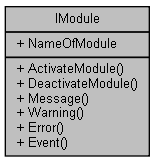Inherits IDispatch.
|
| HRESULT | ActivateModule (void) |
| |
| HRESULT | DeactivateModule (void) |
| |
| HRESULT | Message ([in] BSTR text, [in] BSTR functionName, [in] LONG lineNumber) |
| |
| HRESULT | Warning ([in] BSTR text, [in] BSTR functionName, [in] LONG lineNumber) |
| |
| HRESULT | Error ([in] BSTR text, [in] BSTR functionName, [in] LONG lineNumber) |
| |
| HRESULT | Event ([in] BSTR text, [in] BSTR functionName, [in] LONG lineNumber) |
| |
Definition of the IModule interface to access a single trace module.
Use the IModule interface to access settings of a trace module and to log messages to the trace module.
Definition at line 71 of file IModule.idl.
| HRESULT IModule::ActivateModule |
( |
void |
| ) |
|
This function activates the given module. Only modules which are activated insert messages into a trace buffer. Messages, warnings or errors to modules which are deactivated are discarded.
- Note
- You can activate all available modules by using the method
ActivateAllModules in the interface IModules.
- Returns
- Return value indicating success (>=0) or error (<0).
- Note:
- This method maps to the mlpiCore function
mlpiTraceActivateModule, where you can find further documentation.
| HRESULT IModule::DeactivateModule |
( |
void |
| ) |
|
This function deactivates the given module. Only modules which are activated insert messages into a trace buffer. Messages, warnings or errors to modules which are deactivated are discarded.
- Note
- You can deactivate all available modules by using the method
DeactivateAllModules in the interface IModules.
- Returns
- Return value indicating success (>=0) or error (<0).
- Note:
- This method maps to the mlpiCore function
mlpiTraceDeactivateModule, where you can find further documentation.
| HRESULT IModule::Message |
( |
[in] BSTR |
text, |
|
|
[in] BSTR |
functionName, |
|
|
[in] LONG |
lineNumber |
|
) |
| |
This function traces a message to the given module.
- Parameters
-
| [in] | text | User specified description, to be shown in the trace buffer. |
| [in] | functionName | Name of source function. |
| [in] | lineNumber | Line in source file. |
- Returns
- Return value indicating success (>=0) or error (<0).
- Example C#:
try
{
connection.Trace.Modules["MLPI_TRACE_USER"].Message("This is a test message for the trace.", "SendMessage", 42);
}
catch (System.Exception ex)
{
Console.WriteLine("Error: " + ex.Message);
}
- Note:
- This method maps to the mlpiCore function
mlpiTraceMessage, where you can find further documentation.
| HRESULT IModule::Warning |
( |
[in] BSTR |
text, |
|
|
[in] BSTR |
functionName, |
|
|
[in] LONG |
lineNumber |
|
) |
| |
This function traces a warning to the given module.
- Parameters
-
| [in] | text | User-specified description to be shown in the trace buffer. |
| [in] | functionName | Name of source function. |
| [in] | lineNumber | Line in source file. |
- Returns
- Return value indicating success (>=0) or error (<0).
- Example C#:
try
{
connection.Trace.Modules["MLPI_TRACE_USER"].Warning("This is a test warning for the trace.", "SendWarning", 42);
}
catch (System.Exception ex)
{
Console.WriteLine("Error: " + ex.Message);
}
- Note:
- This method maps to the mlpiCore function
mlpiTraceWarning, where you can find further documentation.
| HRESULT IModule::Error |
( |
[in] BSTR |
text, |
|
|
[in] BSTR |
functionName, |
|
|
[in] LONG |
lineNumber |
|
) |
| |
This function traces an error to the given module.
- Parameters
-
| [in] | text | User-specified description to be shown in the trace buffer. |
| [in] | functionName | Name of source function. |
| [in] | lineNumber | Line in source file. |
- Returns
- Return value indicating success (>=0) or error (<0).
- Example C#:
try
{
connection.Trace.Modules["MLPI_TRACE_USER"].Error("This is a test error for the trace.", "SendError", 42);
}
catch (System.Exception ex)
{
Console.WriteLine("Error: " + ex.Message);
}
- Note:
- This method maps to the mlpiCore function
mlpiTraceError, where you can find further documentation.
| HRESULT IModule::Event |
( |
[in] BSTR |
text, |
|
|
[in] BSTR |
functionName, |
|
|
[in] LONG |
lineNumber |
|
) |
| |
This function traces an event to the given module.
- Parameters
-
| [in] | text | User-specified description to be shown in the trace buffer. |
| [in] | functionName | Name of source function. |
| [in] | lineNumber | Line in source file. |
- Returns
- Return value indicating success (>=0) or error (<0).
- Example C#:
try
{
connection.Trace.Modules["MLPI_TRACE_USER"].Event("This is a test event for the trace.", "SendEvent", 42);
}
catch (System.Exception ex)
{
Console.WriteLine("Error: " + ex.Message);
}
- Note:
- This method maps to the mlpiCore function
mlpiTraceEvent, where you can find further documentation.
The documentation for this interface was generated from the following file: