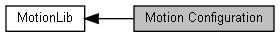
|
The following functions can be used for the configuration of motion settings.
| MLPIRESULT mlpiMotionGetConfiguredAxes | ( | const MLPIHANDLE | connection, |
| MlpiAxisInformation * | configAxes, | ||
| const ULONG | numElements, | ||
| ULONG * | numElementsRet | ||
| ) |
This function returns a list of configured axes.
| [in] | connection | Handle for multiple connections. |
| [out] | configAxes | Pointer to an array of structures where the configured axes are stored. |
| [in] | numElements | Number of structures available in the array. A number of 0 is valid and will not copy any data. |
| [out] | numElementsRet | Pointer to a variable where the number of configured axes will be stored. |
| MLPIRESULT mlpiMotionGetAxisValues | ( | const MLPIHANDLE | connection, |
| MlpiAxisValues * | axisValues, | ||
| const ULONG | numElements | ||
| ) |
This function fills an array of MlpiAxisValues structures. Use the axis element of the structure to specify the axis for which information should be read. You may want to use this structure to read several sets of axis information for several axes using one single function call during operation of the axes. This gives increased performance in comparison to reading the values bit by bit and axis by axis.
| [in] | connection | Handle for multiple connections. |
| [in,out] | axisValues | Fills a struct with the current operation information about axes. AxisRef has to be set by the caller. |
| [in] | numElements | Number of axes for which values should be read. This is the array length of the parameter axisValues. |
| MLPIRESULT mlpiMotionGetAxisUnits | ( | const MLPIHANDLE | connection, |
| MlpiAxisUnits * | axisUnits, | ||
| const ULONG | numElements | ||
| ) |
This function returns the current unit settings of an array of axes in string representation. Use it to read the unit settings for display in an HMI. If you want detailed information about the unit and scaling settings of the axis, please look at the functions mlpiMotionGetPositionScaling, mlpiMotionGetVelocityScaling, etc...
| [in] | connection | Handle for multiple connections. |
| [in,out] | axisUnits | Fills a struct with the current unit settings of the axis. AxisRef in the struct has to be set by the caller. |
| [in] | numElements | Number of axes for which values should be read. This is the array length of the parameter axisUnits. |
| MLPIRESULT mlpiMotionGetAxisStatus | ( | const MLPIHANDLE | connection, |
| MlpiAxisStatus * | axisStatus, | ||
| const ULONG | numElements | ||
| ) |
This function fills an array of MlpiAxisStatus structures. Use the axis element of the structure to specify the axis for which information should be read. You may want to use this function to read several sets of axis status information for several axes using one single function call during operation of the axes. This gives increased performance in comparison to reading the values with the function mlpiMotionGetAxisValues, since the actual values of axes are not needed (e.g. actual position A-0-0101).
| [in] | connection | Handle for multiple connections. |
| [in,out] | axisStatus | Fills a struct with the current operation information about axes. AxisRef has to be set by the caller. |
| [in] | numElements | Number of axes for which status values should be read. This is the array length of the parameter axisStatus. |
| MLPIRESULT mlpiMotionCreateAxis | ( | const MLPIHANDLE | connection, |
| const MlpiAxisType | axisType, | ||
| const WCHAR16 * | name, | ||
| const MlpiAxisRef | axis, | ||
| const ULONG | deviceAddress | ||
| ) |
This function creates an axis. If an axis already exists, it will be overwritten.
| [in] | connection | Handle for multiple connections. |
| [in] | axisType | Defines the axis type. |
| [in] | name | Name of the axis. It will not be used other than for display purposes. |
| [in] | axis | Logical address of the axis. |
| [in] | deviceAddress | Sercos address of the axis. In case of a virtual axis, this parameter is not used. |
| MLPIRESULT mlpiMotionDestroyAxis | ( | const MLPIHANDLE | connection, |
| const MlpiAxisRef | axis | ||
| ) |
This function destroys an axis.
| [in] | connection | Handle for multiple connections. |
| [in] | axis | Logical address of the axis to be destroyed. |
| MLPIRESULT mlpiMotionGetActualPosition | ( | const MLPIHANDLE | connection, |
| const MlpiAxisRef | axis, | ||
| DOUBLE * | value | ||
| ) |
This function reads the actual position of a axis.
| [in] | connection | Handle for multiple connections. |
| [in] | axis | Logical address of the axis. |
| [out] | value | Pointer to where value should be stored. |
| MLPIRESULT mlpiMotionGetActualVelocity | ( | const MLPIHANDLE | connection, |
| const MlpiAxisRef | axis, | ||
| DOUBLE * | value | ||
| ) |
This function reads the actual velocity of an axis.
| [in] | connection | Handle for multiple connections. |
| [in] | axis | Logical address of the axis. |
| [out] | value | Pointer to where value should be stored. |
| MLPIRESULT mlpiMotionGetActualAcceleration | ( | const MLPIHANDLE | connection, |
| const MlpiAxisRef | axis, | ||
| DOUBLE * | value | ||
| ) |
This function reads the actual acceleration of an axis.
| [in] | connection | Handle for multiple connections. |
| [in] | axis | Logical address of the axis. |
| [out] | value | Pointer to where value should be stored. |
| MLPIRESULT mlpiMotionGetActualTorque | ( | const MLPIHANDLE | connection, |
| const MlpiAxisRef | axis, | ||
| DOUBLE * | value | ||
| ) |
This function reads the actual torque of an axis.
| [in] | connection | Handle for multiple connections. |
| [in] | axis | Logical address of the axis. |
| [out] | value | Pointer to where value should be stored. |
| MLPIRESULT mlpiMotionGetInterpolatedPosition | ( | const MLPIHANDLE | connection, |
| const MlpiAxisRef | axis, | ||
| DOUBLE * | value | ||
| ) |
This function reads the actual interpolated position of an axis. The interpolated position is the position as calculated by the interpolator of the axis. For axes with interpolation in the control, this is the value that gets sent to the drive as a commanded value when running an operation mode with position control. If there is no operation mode with position interpolation active, or if the interpolation is not done in the control, then this function might return an error.
| [in] | connection | Handle for multiple connections. |
| [in] | axis | Logical address of the axis. |
| [out] | value | Pointer to where value should be stored. |
| MLPIRESULT mlpiMotionGetInterpolatedVelocity | ( | const MLPIHANDLE | connection, |
| const MlpiAxisRef | axis, | ||
| DOUBLE * | value | ||
| ) |
This function reads the actual interpolated velocity of an axis. The interpolated velocity is the velocity as calculated by the interpolator of the axis. For axes with interpolation in the control, this is the value that gets sent to the drive as a commanded value when running an operation mode with velocity control. If there is no operation mode with velocity interpolation active, or if the interpolation is not done in the control, then this function might return an error.
| [in] | connection | Handle for multiple connections. |
| [in] | axis | Logical address of the axis. |
| [out] | value | Pointer to where value should be stored. |
| MLPIRESULT mlpiMotionGetInterpolatedTorque | ( | const MLPIHANDLE | connection, |
| const MlpiAxisRef | axis, | ||
| DOUBLE * | value | ||
| ) |
This function reads the interpolated torque of an axis. If there is no operation mode with torque interpolation active, or if the interpolation is not done in the control, then this function might return an error.
| [in] | connection | Handle for multiple connections. |
| [in] | axis | Logical address of the axis. |
| [out] | value | Pointer to where value should be stored. |
| MLPIRESULT mlpiMotionGetPositionLimitPos | ( | const MLPIHANDLE | connection, |
| const MlpiAxisRef | axis, | ||
| DOUBLE * | value | ||
| ) |
This function reads the positive position limit of an axis.
| [in] | connection | Handle for multiple connections. |
| [in] | axis | Logical address of the axis. |
| [out] | value | Pointer to where value should be stored. |
| MLPIRESULT mlpiMotionSetPositionLimitPos | ( | const MLPIHANDLE | connection, |
| const MlpiAxisRef | axis, | ||
| const DOUBLE | value | ||
| ) |
This function writes to the positive position limit of an axis.
| [in] | connection | Handle for multiple connections. |
| [in] | axis | Logical address of the axis. |
| [in] | value | Data value to be written to the axis. |
| MLPIRESULT mlpiMotionGetPositionLimitNeg | ( | const MLPIHANDLE | connection, |
| const MlpiAxisRef | axis, | ||
| DOUBLE * | value | ||
| ) |
This function reads the negative position limit of an axis.
| [in] | connection | Handle for multiple connections. |
| [in] | axis | Logical address of the axis. |
| [out] | value | Pointer to where value should be stored. |
| MLPIRESULT mlpiMotionSetPositionLimitNeg | ( | const MLPIHANDLE | connection, |
| const MlpiAxisRef | axis, | ||
| const DOUBLE | value | ||
| ) |
This function writes to the negative position limit of an axis.
| [in] | connection | Handle for multiple connections. |
| [in] | axis | Logical address of the axis. |
| [in] | value | Data value to be written to the axis. |
| MLPIRESULT mlpiMotionGetVelocityLimitPos | ( | const MLPIHANDLE | connection, |
| const MlpiAxisRef | axis, | ||
| DOUBLE * | value | ||
| ) |
This function reads the positive velocity limit of an axis.
| [in] | connection | Handle for multiple connections. |
| [in] | axis | Logical address of the axis. |
| [out] | value | Pointer to where value should be stored. |
| MLPIRESULT mlpiMotionSetVelocityLimitPos | ( | const MLPIHANDLE | connection, |
| const MlpiAxisRef | axis, | ||
| const DOUBLE | value | ||
| ) |
This function writes to the positive velocity limit of an axis.
| [in] | connection | Handle for multiple connections. |
| [in] | axis | Logical address of the axis. |
| [in] | value | Data value to be written to the axis. |
| MLPIRESULT mlpiMotionGetVelocityLimitNeg | ( | const MLPIHANDLE | connection, |
| const MlpiAxisRef | axis, | ||
| DOUBLE * | value | ||
| ) |
This function reads the negative velocity limit of an axis.
| [in] | connection | Handle for multiple connections. |
| [in] | axis | Logical address of the axis. |
| [out] | value | Pointer to where value should be stored. |
| MLPIRESULT mlpiMotionSetVelocityLimitNeg | ( | const MLPIHANDLE | connection, |
| const MlpiAxisRef | axis, | ||
| const DOUBLE | value | ||
| ) |
This function writes to the negative velocity limit of an axis.
| [in] | connection | Handle for multiple connections. |
| [in] | axis | Logical address of the axis. |
| [in] | value | Data value to be written to the axis. |
| MLPIRESULT mlpiMotionGetVelocityLimitBip | ( | const MLPIHANDLE | connection, |
| const MlpiAxisRef | axis, | ||
| DOUBLE * | value | ||
| ) |
This function reads the bipolar velocity limit of an axis.
| [in] | connection | Handle for multiple connections. |
| [in] | axis | Logical address of the axis. |
| [out] | value | Pointer to where value should be stored. |
| MLPIRESULT mlpiMotionSetVelocityLimitBip | ( | const MLPIHANDLE | connection, |
| const MlpiAxisRef | axis, | ||
| const DOUBLE | value | ||
| ) |
This function writes to the bipolar velocity limit of an axis.
| [in] | connection | Handle for multiple connections. |
| [in] | axis | Logical address of the axis. |
| [in] | value | Data value to be written to the axis. |
| MLPIRESULT mlpiMotionGetAccelerationLimitBip | ( | const MLPIHANDLE | connection, |
| const MlpiAxisRef | axis, | ||
| DOUBLE * | value | ||
| ) |
This function reads the bipolar acceleration limit of an axis.
| [in] | connection | Handle for multiple connections. |
| [in] | axis | Logical address of the axis. |
| [out] | value | Pointer to where value should be stored. |
| MLPIRESULT mlpiMotionSetAccelerationLimitBip | ( | const MLPIHANDLE | connection, |
| const MlpiAxisRef | axis, | ||
| const DOUBLE | value | ||
| ) |
This function writes to the bipolar acceleration limit of an axis.
| [in] | connection | Handle for multiple connections. |
| [in] | axis | Logical address of the axis. |
| [in] | value | Data value to be written to the axis. |
| MLPIRESULT mlpiMotionGetJerkLimitBip | ( | const MLPIHANDLE | connection, |
| const MlpiAxisRef | axis, | ||
| DOUBLE * | value | ||
| ) |
This function reads the bipolar jerk limit of an axis.
| [in] | connection | Handle for multiple connections. |
| [in] | axis | Logical address of the axis. |
| [out] | value | Pointer to where value should be stored. |
| MLPIRESULT mlpiMotionSetJerkLimitBip | ( | const MLPIHANDLE | connection, |
| const MlpiAxisRef | axis, | ||
| const DOUBLE | value | ||
| ) |
This function writes to the bipolar jerk limit of an axis.
| [in] | connection | Handle for multiple connections. |
| [in] | axis | Logical address of the axis. |
| [in] | value | Data value to be written to the axis. |
| MLPIRESULT mlpiMotionGetTorqueLimitBip | ( | const MLPIHANDLE | connection, |
| const MlpiAxisRef | axis, | ||
| DOUBLE * | value | ||
| ) |
This function reads the bipolar torque force limit of an axis.
| [in] | connection | Handle for multiple connections. |
| [in] | axis | Logical address of the axis. |
| [out] | value | Pointer to where value should be stored. |
| MLPIRESULT mlpiMotionSetTorqueLimitBip | ( | const MLPIHANDLE | connection, |
| const MlpiAxisRef | axis, | ||
| const DOUBLE | value | ||
| ) |
This function writes to the bipolar torque force limit of an axis.
| [in] | connection | Handle for multiple connections. |
| [in] | axis | Logical address of the axis. |
| [in] | value | Data value to be written to the axis. |
| MLPIRESULT mlpiMotionGetTorqueLimitPos | ( | const MLPIHANDLE | connection, |
| const MlpiAxisRef | axis, | ||
| DOUBLE * | value | ||
| ) |
This function reads the positive torque force limit of an axis.
| [in] | connection | Handle for multiple connections. |
| [in] | axis | Logical address of the axis. |
| [out] | value | Pointer to where value should be stored. |
| MLPIRESULT mlpiMotionSetTorqueLimitPos | ( | const MLPIHANDLE | connection, |
| const MlpiAxisRef | axis, | ||
| const DOUBLE | value | ||
| ) |
This function writes to the positve torque force limit of an axis.
| [in] | connection | Handle for multiple connections. |
| [in] | axis | Logical address of the axis. |
| [in] | value | Data value to be written to the axis. |
| MLPIRESULT mlpiMotionGetTorqueLimitNeg | ( | const MLPIHANDLE | connection, |
| const MlpiAxisRef | axis, | ||
| DOUBLE * | value | ||
| ) |
This function reads the negative torque force limit of an axis.
| [in] | connection | Handle for multiple connections. |
| [in] | axis | Logical address of the axis. |
| [out] | value | Pointer to where value should be stored. |
| MLPIRESULT mlpiMotionSetTorqueLimitNeg | ( | const MLPIHANDLE | connection, |
| const MlpiAxisRef | axis, | ||
| const DOUBLE | value | ||
| ) |
This function writes to the negative torque force limit of an axis.
| [in] | connection | Handle for multiple connections. |
| [in] | axis | Logical address of the axis. |
| [in] | value | Data value to be written to the axis. |
| MLPIRESULT mlpiMotionGetPositionScaling | ( | const MLPIHANDLE | connection, |
| const MlpiAxisRef | axis, | ||
| USHORT * | value | ||
| ) |
This function reads the position scaling of an axis.
| [in] | connection | Handle for multiple connections. |
| [in] | axis | Logical address of the axis. |
| [out] | value | Pointer to where value should be stored. |
| MLPIRESULT mlpiMotionSetPositionScaling | ( | const MLPIHANDLE | connection, |
| const MlpiAxisRef | axis, | ||
| const USHORT | value | ||
| ) |
This function writes to the position scaling of an axis.
| [in] | connection | Handle for multiple connections. |
| [in] | axis | Logical address of the axis. |
| [in] | value | Data value to be written to the axis. |
| MLPIRESULT mlpiMotionGetVelocityScaling | ( | const MLPIHANDLE | connection, |
| const MlpiAxisRef | axis, | ||
| USHORT * | value | ||
| ) |
This function reads the velocity scaling of an axis.
| [in] | connection | Handle for multiple connections. |
| [in] | axis | Logical address of the axis. |
| [out] | value | Pointer to where value should be stored. |
| MLPIRESULT mlpiMotionSetVelocityScaling | ( | const MLPIHANDLE | connection, |
| const MlpiAxisRef | axis, | ||
| const USHORT | value | ||
| ) |
This function writes to the velocity scaling of an axis.
| [in] | connection | Handle for multiple connections. |
| [in] | axis | Logical address of the axis. |
| [in] | value | Data value to be written to the axis. |
| MLPIRESULT mlpiMotionGetAccelerationScaling | ( | const MLPIHANDLE | connection, |
| const MlpiAxisRef | axis, | ||
| USHORT * | value | ||
| ) |
This function reads the acceleration scaling of an axis.
| [in] | connection | Handle for multiple connections. |
| [in] | axis | Logical address of the axis. |
| [out] | value | Pointer to where value should be stored. |
| MLPIRESULT mlpiMotionSetAccelerationScaling | ( | const MLPIHANDLE | connection, |
| const MlpiAxisRef | axis, | ||
| const USHORT | value | ||
| ) |
This function writes to the velocity scaling of an axis.
| [in] | connection | Handle for multiple connections. |
| [in] | axis | Logical address of the axis. |
| [in] | value | Data value to be written to the axis. |
| MLPIRESULT mlpiMotionGetTorqueScaling | ( | const MLPIHANDLE | connection, |
| const MlpiAxisRef | axis, | ||
| USHORT * | value | ||
| ) |
This function reads the acceleration scaling of an axis.
| [in] | connection | Handle for multiple connections. |
| [in] | axis | Logical address of the axis. |
| [out] | value | Pointer to where value should be stored. |
| MLPIRESULT mlpiMotionSetTorqueScaling | ( | const MLPIHANDLE | connection, |
| const MlpiAxisRef | axis, | ||
| const USHORT | value | ||
| ) |
This function writes to the torque scaling of an axis.
| [in] | connection | Handle for multiple connections. |
| [in] | axis | Logical address of the axis. |
| [in] | value | Data value to be written to the axis. |
| MLPIRESULT mlpiMotionGetModulo | ( | const MLPIHANDLE | connection, |
| const MlpiAxisRef | axis, | ||
| DOUBLE * | value | ||
| ) |
This function reads the modulo value of an axis.
| [in] | connection | Handle for multiple connections. |
| [in] | axis | Logical address of the axis. |
| [out] | value | Pointer to where value should be stored. |
| MLPIRESULT mlpiMotionSetModulo | ( | const MLPIHANDLE | connection, |
| const MlpiAxisRef | axis, | ||
| const DOUBLE | value | ||
| ) |
This function writes to the modulo value for an axis of an axis.
| [in] | connection | Handle for multiple connections. |
| [in] | axis | Logical address of the axis. |
| [in] | value | Data value to be written to the axis. |
| MLPIRESULT mlpiMotionGetSlaveDriveFeedTravel | ( | const MLPIHANDLE | connection, |
| const MlpiAxisRef | axis, | ||
| DOUBLE * | value | ||
| ) |
This function reads the feed distance of a following axis.
| [in] | connection | Handle for multiple connections. |
| [in] | axis | Logical address of the axis. |
| [out] | value | Pointer to where value should be stored. |
| MLPIRESULT mlpiMotionSetSlaveDriveFeedTravel | ( | const MLPIHANDLE | connection, |
| const MlpiAxisRef | axis, | ||
| const DOUBLE | value | ||
| ) |
This function writes the feed distance of a following axis.
| [in] | connection | Handle for multiple connections. |
| [in] | axis | Logical address of the axis. |
| [in] | value | Data value to be written to the axis. |
| MLPIRESULT mlpiMotionGetState | ( | const MLPIHANDLE | connection, |
| const MlpiAxisRef | axis, | ||
| ULONG * | value | ||
| ) |
This function reads the state of an axis.
| [in] | connection | Handle for multiple connections. |
| [in] | axis | Logical address of the axis. |
| [out] | value | Pointer to where value should be stored. |
Referenced by utilMotionWaitAxisInterrupted().

| MLPIRESULT mlpiMotionGetStateExtended | ( | const MLPIHANDLE | connection, |
| const MlpiAxisRef | axis, | ||
| ULONG * | value | ||
| ) |
This function reads the extended state of the axis.
| [in] | connection | Handle for multiple connections. |
| [in] | axis | Logical address of the axis. |
| [out] | value | Pointer to where value should be stored. |
| MLPIRESULT mlpiMotionGetDiagnosisNumber | ( | const MLPIHANDLE | connection, |
| const MlpiAxisRef | axis, | ||
| ULONG * | number | ||
| ) |
This function reads the diagnostic number of the axis.
| [in] | connection | Handle for multiple connections. |
| [in] | axis | Logical address of the axis. |
| [out] | number | Pointer to a variable which is receiving the error number. |
| MLPIRESULT mlpiMotionGetDiagnosisText | ( | const MLPIHANDLE | connection, |
| const MlpiAxisRef | axis, | ||
| WCHAR16 * | buffer, | ||
| const ULONG | numElements | ||
| ) |
This function reads the diagnostic message of the axis.
| [in] | connection | Handle for multiple connections. |
| [in] | axis | Logical address of the axis. |
| [out] | buffer | Pointer to where text should be stored. |
| [in] | numElements | Number of available WCHAR16 characters in buffer. |
| MLPIRESULT mlpiMotionGetName | ( | const MLPIHANDLE | connection, |
| const MlpiAxisRef | axis, | ||
| WCHAR16 * | name, | ||
| const ULONG | numElements | ||
| ) |
This function reads the name of the axis.
| [in] | connection | Handle for multiple connections. |
| [in] | axis | Logical address of the axis. |
| [out] | name | Pointer to where text should be stored. |
| [in] | numElements | Number of available WCHAR16 characters in buffer. |
| MLPIRESULT mlpiMotionSetName | ( | const MLPIHANDLE | connection, |
| const MlpiAxisRef | axis, | ||
| const WCHAR16 * | name | ||
| ) |
This function writes the name of the axis.
| [in] | connection | Handle for multiple connections. |
| [in] | axis | Logical address of the axis. |
| [in] | name | Name of the axis. |
| MLPIRESULT mlpiMotionGetAxisType | ( | const MLPIHANDLE | connection, |
| const MlpiAxisRef | axis, | ||
| USHORT * | type | ||
| ) |
This function reads the type of the axis.
| [in] | connection | Handle for multiple connections. |
| [in] | axis | Logical address of the axis. |
| [out] | type | Pointer to where value should be stored. The value contains a bit sequence that can be interpreted with MlpiAxisTypeDecoder. Refer to mlpiMotionHelper.h |
| MLPIRESULT mlpiMotionGetCondition | ( | const MLPIHANDLE | connection, |
| const MlpiAxisRef | axis, | ||
| ULONG * | value | ||
| ) |
This function reads the axis condition.
| [in] | connection | Handle for multiple connections. |
| [in] | axis | Logical address of the axis. |
| [out] | value | Pointer to where value should be stored. |
| MLPIRESULT mlpiMotionSetCondition | ( | const MLPIHANDLE | connection, |
| const MlpiAxisRef | axis, | ||
| const ULONG | value | ||
| ) |
This function writes to the axis condition.
| [in] | connection | Handle for multiple connections. |
| [in] | axis | Logical address of the axis. |
| [in] | value | Condition that should be stored. |
| MLPIRESULT mlpiMotionLoadDefaultParameters | ( | const MLPIHANDLE | connection, |
| const MlpiAxisRef | axis | ||
| ) |
Load default parameters for the axis.
| [in] | connection | Handle for multiple connections. |
| [in] | axis | Logical address of the axis. |
| Axis parameter (A) | Save and restore parameter... |
|---|---|
| A-0-1000 | A-0-0002, Axis name |
| A-0-0016, Project identification number | |
| A-0-0008, Link axis, master axis selection | |
| A-0-0630, Controller axis, controller name |
| MLPIRESULT mlpiMotionClearError | ( | const MLPIHANDLE | connection, |
| const MlpiAxisRef | axis | ||
| ) |
Clears a pending error for the axis. An axis needs to be free of errors before commanding power and start of movement.
| [in] | connection | Handle for multiple connections. |
| [in] | axis | Logical address of the axis. |