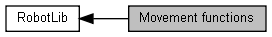|
| MLPIRESULT | mlpiRobotMoveLinearAbs (const MLPIHANDLE connection, const MlpiGroupRef group, const MlpiRobotMoveLinearAbsolute *paramSet, MLPIMOTIONHANDLE *motionHandle) |
| |
| MLPIRESULT | mlpiRobotMoveLinearRel (const MLPIHANDLE connection, const MlpiGroupRef group, const MlpiRobotMoveLinearRelative *paramSet, MLPIMOTIONHANDLE *motionHandle) |
| |
| MLPIRESULT | mlpiRobotMoveDirectAbs (const MLPIHANDLE connection, const MlpiGroupRef group, const MlpiRobotMoveDirectAbsolute *paramSet, MLPIMOTIONHANDLE *motionHandle) |
| |
| MLPIRESULT | mlpiRobotMoveDirectRel (const MLPIHANDLE connection, const MlpiGroupRef group, const MlpiRobotMoveDirectRelative *paramSet, MLPIMOTIONHANDLE *motionHandle) |
| |
| MLPIRESULT | mlpiRobotMoveCircularAbs (const MLPIHANDLE connection, const MlpiGroupRef group, const MlpiRobotMoveCircularAbsolute *paramSet, MLPIMOTIONHANDLE *motionHandle) |
| |
| MLPIRESULT | mlpiRobotMoveCircularRel (const MLPIHANDLE connection, const MlpiGroupRef group, const MlpiRobotMoveCircularRelative *paramSet, MLPIMOTIONHANDLE *motionHandle) |
| |
| MLPIRESULT | mlpiRobotMoveJumpAbs (const MLPIHANDLE connection, const MlpiGroupRef group, const MlpiRobotMoveJumpAbsolute *paramSet, MLPIMOTIONHANDLE *motionHandle) |
| |
| MLPIRESULT | mlpiRobotSyncOnWithLimits (const MLPIHANDLE connection, const MlpiGroupRef group, const MlpiRobotSyncOnWithLimits *paramSet, MLPIMOTIONHANDLE *motionHandle) |
| |
| MLPIRESULT | mlpiRobotSyncOffWithLimits (const MLPIHANDLE connection, const MlpiGroupRef group, const MlpiRobotSyncOffWithLimits *paramSet, MLPIMOTIONHANDLE *motionHandle) |
| |
| MLPIRESULT | mlpiRobotOpenCyclicChannel (const MLPIHANDLE connection, const MlpiGroupRef group, const MlpiRobotOpenCyclicChannel *paramSet, MLPIMOTIONHANDLE *motionHandle) |
| |
| MLPIRESULT | mlpiRobotWriteCyclicChannel (const MLPIHANDLE connection, const MlpiGroupRef group, const MlpiRobotCyclicChannel *paramSet) |
| |
| MLPIRESULT | mlpiRobotStop (const MLPIHANDLE connection, const MlpiGroupRef group, const MlpiRobotStop *paramSet, MLPIMOTIONHANDLE *motionHandle) |
| |
| MLPIRESULT | mlpiRobotInterrupt (const MLPIHANDLE connection, const MlpiGroupRef group, const MlpiRobotInterrupt *paramSet, MLPIMOTIONHANDLE *motionHandle) |
| |
| MLPIRESULT | mlpiRobotContinue (const MLPIHANDLE connection, const MlpiGroupRef group, MLPIMOTIONHANDLE *motionHandle) |
| |
| MLPIRESULT | mlpiRobotWait (const MLPIHANDLE connection, const MlpiGroupRef group, const DOUBLE time, MLPIMOTIONHANDLE *motionHandle) |
| |
| MLPIRESULT | mlpiRobotJogStep (const MLPIHANDLE connection, const MlpiGroupRef group, const MlpiRobotJogStepData *paramSet, MLPIMOTIONHANDLE *motionHandle) |
| |
| MLPIRESULT | mlpiRobotJogCont (const MLPIHANDLE connection, const MlpiGroupRef group, const MlpiRobotJogContData *paramSet, MLPIMOTIONHANDLE *motionHandle) |
| |
| MLPIRESULT | mlpiRobotStopCmd (const MLPIHANDLE connection, const MlpiGroupRef group, const MlpiRobotStopCmdData *paramSet, MLPIMOTIONHANDLE *motionHandle) |
| |
The following functions deal with movement of groups. In general, "groups" is used to address a group.
This function moves a kinematics linear absolute.
- Parameters
-
| [in] | connection | Handle for multiple connections. |
| [in] | group | Reference to group. |
| [in] | paramSet | Structure containing all information necessary for the command. |
| [out] | motionHandle | Pointer to value where motion handle will be stored. |
- Returns
- Return value indicating success (>=0) or error (<0).
- Example:
1 // Move linear absolute with values of paramSet.
2 MLPIMOTIONHANDLE motionHandle;
4 group.controlNo = MLPI_LOCAL_CONTROL;
5 group.groupNo = MLPI_GROUP_1;
6 MlpiRobotMoveLinearAbsolute paramSet;
7 paramSet.point.coordinate[0] = 0.0;
8 paramSet.point.coordinate[1] = 0.0;
9 paramSet.point.coordinate[2] = 0.0;
10 paramSet.velocity = 1000.0;
11 paramSet.acceleration = 1000.0;
12 paramSet.deceleration = 1000.0;
14 paramSet.blendingRadius = 0.0;
15 paramSet.setMode = MLPI_ROBOT_SETMODE_TO;
16 paramSet.coordSystem = MLPI_ROBOT_CS_MCS;
17 paramSet.slopeType = MLPI_ROBOT_SLOPETYPE_BLOCK_SLOPE;
18 MLPIRESULT result = mlpiRobotMoveLinearAbs(connection, group, ¶mSet, &motionHandle);
This function moves a kinematics linear relative.
- Parameters
-
| [in] | connection | Handle for multiple connections. |
| [in] | group | Reference to group. |
| [in] | paramSet | Structure containing all information necessary for the command. |
| [out] | motionHandle | Pointer to value where motion handle will be stored. |
- Returns
- Return value indicating success (>=0) or error (<0).
- Example:
1 // Move linear relative with values of paramSet.
2 MLPIMOTIONHANDLE motionHandle;
4 group.controlNo = MLPI_LOCAL_CONTROL;
5 group.groupNo = MLPI_GROUP_1;
6 MlpiRobotMoveLinearRelative paramSet;
7 paramSet.distance.coordinate[0] = 100.0;
8 paramSet.distance.coordinate[1] = 0.0;
9 paramSet.distance.coordinate[2] = 0.0;
10 paramSet.velocity = 1000.0;
11 paramSet.acceleration = 1000.0;
12 paramSet.deceleration = 1000.0;
14 paramSet.blendingRadius = 0.0;
15 paramSet.setMode = MLPI_ROBOT_SETMODE_TO;
16 paramSet.coordSystem = MLPI_ROBOT_CS_MCS;
17 paramSet.slopeType = MLPI_ROBOT_SLOPETYPE_BLOCK_SLOPE;
18 MLPIRESULT result = mlpiRobotMoveLinearRel(connection, group, ¶mSet, &motionHandle);
This function moves a kinematics direct absolute.
- Parameters
-
| [in] | connection | Handle for multiple connections. |
| [in] | group | Reference to group. |
| [in] | paramSet | Structure containing all information necessary for the command. |
| [out] | motionHandle | Pointer to value where motion handle will be stored. |
- Returns
- Return value indicating success (>=0) or error (<0).
- Example:
1 // Move direct absolute with values of paramSet.
2 MLPIMOTIONHANDLE motionHandle;
4 group.controlNo = MLPI_LOCAL_CONTROL;
5 group.groupNo = MLPI_GROUP_1;
6 MlpiRobotMoveDirectAbsolute paramSet;
7 paramSet.point.coordinate[0] = 0.0;
8 paramSet.point.coordinate[1] = 0.0;
9 paramSet.point.coordinate[2] = 0.0;
10 paramSet.velocity = 1000.0;
11 paramSet.acceleration = 1000.0;
12 paramSet.deceleration = 1000.0;
14 paramSet.blendingRadius = 0.0;
15 paramSet.setMode = MLPI_ROBOT_SETMODE_TO;
16 paramSet.coordSystem = MLPI_ROBOT_CS_MCS;
17 paramSet.slopeType = MLPI_ROBOT_SLOPETYPE_BLOCK_SLOPE;
18 MLPIRESULT result = mlpiRobotMoveDirectAbs(connection, group, ¶mSet, &motionHandle);
This function moves a kinematics direct relative.
- Parameters
-
| [in] | connection | Handle for multiple connections. |
| [in] | group | Reference to group. |
| [in] | paramSet | Structure containing all information necessary for the command. |
| [out] | motionHandle | Pointer to value where motion handle will be stored. |
- Returns
- Return value indicating success (>=0) or error (<0).
- Example:
1 // Move direct relative with values of paramSet.
2 MLPIMOTIONHANDLE motionHandle;
4 group.controlNo = MLPI_LOCAL_CONTROL;
5 group.groupNo = MLPI_GROUP_1;
6 MlpiRobotMoveDirectRelative paramSet;
7 paramSet.distance.coordinate[0] = 100.0;
8 paramSet.distance.coordinate[1] = 0.0;
9 paramSet.distance.coordinate[2] = 0.0;
10 paramSet.velocity = 1000.0;
11 paramSet.acceleration = 1000.0;
12 paramSet.deceleration = 1000.0;
14 paramSet.blendingRadius = 0.0;
15 paramSet.setMode = MLPI_ROBOT_SETMODE_TO;
16 paramSet.coordSystem = MLPI_ROBOT_CS_MCS;
17 paramSet.slopeType = MLPI_ROBOT_SLOPETYPE_BLOCK_SLOPE;
18 MLPIRESULT result = mlpiRobotMoveDirectRel(connection, group, ¶mSet, &motionHandle);
This function moves a kinematics circular absolute.
- Parameters
-
| [in] | connection | Handle for multiple connections. |
| [in] | group | Reference to group. |
| [in] | paramSet | Structure containing all information necessary for the command. |
| [out] | motionHandle | Pointer to value where motion handle will be stored. |
- Returns
- Return value indicating success (>=0) or error (<0).
- Example:
1 // Move circular absolute with values of paramSet.
2 MLPIMOTIONHANDLE motionHandle;
4 group.controlNo = MLPI_LOCAL_CONTROL;
5 group.groupNo = MLPI_GROUP_1;
6 MlpiRobotMoveCircularAbsolute paramSet;
7 paramSet.auxPoint.coordinate[0] = -100.0;
8 paramSet.auxPoint.coordinate[1] = 100.0;
9 paramSet.auxPoint.coordinate[2] = 0.0;
10 paramSet.endPoint.coordinate[0] = 0.0;
11 paramSet.endPoint.coordinate[1] = 0.0;
12 paramSet.endPoint.coordinate[2] = 0.0;
13 paramSet.velocity = 100.0;
14 paramSet.acceleration = 1000.0;
15 paramSet.deceleration = 1000.0;
17 paramSet.blendingRadius = 0.0;
18 paramSet.setMode = MLPI_ROBOT_SETMODE_TO;
19 paramSet.coordSystem = MLPI_ROBOT_CS_MCS;
20 paramSet.slopeType = MLPI_ROBOT_SLOPETYPE_BLOCK_SLOPE;
21 MLPIRESULT result = mlpiRobotMoveCircularAbs(connection, group, ¶mSet, &motionHandle);
This function moves a kinematics circular relative.
- Parameters
-
| [in] | connection | Handle for multiple connections. |
| [in] | group | Reference to group. |
| [in] | paramSet | Structure containing all information necessary for the command. |
| [out] | motionHandle | Pointer to value where motion handle will be stored. |
- Returns
- Return value indicating success (>=0) or error (<0).
- Example:
1 // Move circular relative with values of paramSet.
2 MLPIMOTIONHANDLE motionHandle;
4 group.controlNo = MLPI_LOCAL_CONTROL;
5 group.groupNo = MLPI_GROUP_1;
6 MlpiRobotMoveCircularRelative paramSet;
7 paramSet.auxPoint.coordinate[0] = -100.0;
8 paramSet.auxPoint.coordinate[1] = 100.0;
9 paramSet.auxPoint.coordinate[2] = 0.0;
10 paramSet.endPoint.coordinate[0] = 0.0;
11 paramSet.endPoint.coordinate[1] = 0.0;
12 paramSet.endPoint.coordinate[2] = 0.0;
13 paramSet.velocity = 100.0;
14 paramSet.acceleration = 1000.0;
15 paramSet.deceleration = 1000.0;
17 paramSet.blendingRadius = 0.0;
18 paramSet.setMode = MLPI_ROBOT_SETMODE_TO;
19 paramSet.coordSystem = MLPI_ROBOT_CS_MCS;
20 paramSet.slopeType = MLPI_ROBOT_SLOPETYPE_BLOCK_SLOPE;
21 MLPIRESULT result = mlpiRobotMoveCircularRel(connection, group, ¶mSet, &motionHandle);
This function moves a kinematics jump absolute.
- Parameters
-
| [in] | connection | Handle for multiple connections. |
| [in] | group | Reference to group. |
| [in] | paramSet | Structure containing all information necessary for the command. |
| [out] | motionHandle | Pointer to value where motion handle will be stored. |
- Returns
- Return value indicating success (>=0) or error (<0).
- Example:
1 // Move linear absolute with values of paramSet.
2 MLPIMOTIONHANDLE motionHandle;
4 group.controlNo = MLPI_LOCAL_CONTROL;
5 group.groupNo = MLPI_GROUP_1;
6 MlpiRobotMoveLinearAbsolute paramSet;
7 paramSet.point.coordinate[0] = 50.0;
8 paramSet.point.coordinate[1] = 0.0;
9 paramSet.point.coordinate[2] = 0.0;
10 paramSet.velocity = 1000.0;
11 paramSet.acceleration = 1000.0;
12 paramSet.deceleration = 1000.0;
14 paramSet.blendingRadius = 0.0;
15 paramSet.setMode = MLPI_ROBOT_SETMODE_TO;
16 paramSet.coordSystem = MLPI_ROBOT_CS_MCS;
17 paramSet.slopeType = MLPI_ROBOT_SLOPETYPE_BLOCK_SLOPE;
18 paramSet.startHeight = 10.0;
19 paramSet.maxHeight = 20.0;
20 paramSet.endHeight = 10.0;
21 MLPIRESULT result = mlpiRobotMoveJumpAbs(connection, group, ¶mSet, &motionHandle);
This function synchronizes the kinematics to a belt considering limits for jerk and acceleration.
- Parameters
-
| [in] | connection | Handle for multiple connections. |
| [in] | group | Reference to group. |
| [in] | paramSet | Structure containing all information necessary for the command. |
| [out] | motionHandle | Pointer to value where motion handle will be stored. |
- Returns
- Return value indicating success (>=0) or error (<0).
- Example:
1 // Synchronizes the kinematics to a belt with settings of paramSet.
2 MLPIMOTIONHANDLE motionHandle;
4 group.controlNo = MLPI_LOCAL_CONTROL;
5 group.groupNo = MLPI_GROUP_1;
6 MlpiRobotSyncOnWithLimits paramSet;
7 paramSet.acceleration = 200.0;
8 paramSet.belt.axisNo = MLPI_AXIS_4;
9 paramSet.belt.controlNo = MLPI_LOCAL_CONTROL;
10 paramSet.jerk = 20000.0;
11 MLPIRESULT result = mlpiRobotSyncOnWithLimits(connection, group, ¶mSet, &motionHandle);
This function desynchronizes the kinematics from a belt considering limits for jerk and deceleration.
- Parameters
-
| [in] | connection | Handle for multiple connections. |
| [in] | group | Reference to group. |
| [in] | paramSet | Structure containing all information necessary for the command. |
| [out] | motionHandle | Pointer to value where motion handle will be stored. |
- Returns
- Return value indicating success (>=0) or error (<0).
- Example:
1 // Desynchronizes the kinematics from a belt with settings of paramSet.
2 MLPIMOTIONHANDLE motionHandle;
4 group.controlNo = MLPI_LOCAL_CONTROL;
5 group.groupNo = MLPI_GROUP_1;
6 MlpiRobotSyncOffWithLimits paramSet;
7 paramSet.belt.axisNo = MLPI_AXIS_4;
8 paramSet.belt.controlNo = MLPI_LOCAL_CONTROL;
9 paramSet.blendingRadius = 10.0;
10 paramSet.deceleration = 200.0;
11 paramSet.jerk = 20000.0;
12 paramSet.setMode = MLPI_ROBOT_SETMODE_TO;
13 MLPIRESULT result = mlpiRobotSyncOffWithLimits(connection, group, ¶mSet, &motionHandle);
This function opens a channel for cyclic position commands.
- Parameters
-
| [in] | connection | Handle for multiple connections. |
| [in] | group | Reference to group. |
| [in] | paramSet | Structure containing all information necessary for the command. |
| [out] | motionHandle | Pointer to value where motion handle will be stored. |
- Returns
- Return value indicating success (>=0) or error (<0).
- Example:
1 // opens a cyclic position command channel
2 MLPIMOTIONHANDLE motionHandle;
4 group.controlNo = MLPI_LOCAL_CONTROL;
5 group.groupNo = MLPI_GROUP_1;
6 MlpiRobotOpenCyclicChannel paramSet;
7 paramSet.blendingRadius = 10.0;
8 paramSet.deceleration = 200.0;
9 paramSet.jerk = 20000.0;
10 paramSet.setMode = MLPI_ROBOT_SETMODE_TO;
11 MLPIRESULT result = mlpiRobotOpenCyclicChannel(connection, group, ¶mSet, &motionHandle);
This function writes a new cyclic position to a cyclic position channel.
- Parameters
-
| [in] | connection | Handle for multiple connections. |
| [in] | group | Reference to group. |
| [in] | paramSet | Structure containing all information necessary for the command. |
- Returns
- Return value indicating success (>=0) or error (<0).
- Example:
1 // writes a new cyclic position to a cyclic position channel.
3 group.controlNo = MLPI_LOCAL_CONTROL;
4 group.groupNo = MLPI_GROUP_1;
5 MlpiRobotCyclicChannel paramSet;
6 paramSet.coordSystem = MLPI_ROBOT_CS_MCS;
7 paramSet.cyclicMode = MLPI_ROBOT_CYCLIC_MODE_POS_ABS;
8 paramSet.point.coordinate[0] = -0.01;
9 paramSet.point.coordinate[1] = 0.1, 0.0;
10 paramSet.point.coordinate[2] = 0.0;
11 MLPIRESULT result = mlpiRobotWriteCyclicChannel(connection, group, ¶mSet);
This function stops the group with settings of paramSet.
- Parameters
-
| [in] | connection | Handle for multiple connections. |
| [in] | group | Reference to group. |
| [in] | paramSet | Structure containing all information necessary for the command. |
| [out] | motionHandle | Pointer to value where motion handle will be stored. |
- Returns
- Return value indicating success (>=0) or error (<0).
- Example:
2 MLPIMOTIONHANDLE motionHandle;
4 group.controlNo = MLPI_LOCAL_CONTROL;
5 group.groupNo = MLPI_GROUP_1;
6 MlpiRobotStop paramSet;
7 paramSet.deceleration = 100.0;
10 MLPIRESULT result = mlpiRobotStop(connection, group, ¶mSet, &motionHandle);
This function interrupts the group.
- Parameters
-
| [in] | connection | Handle for multiple connections. |
| [in] | group | Reference to group. |
| [in] | paramSet | Structure containing all information necessary for the command. |
| [out] | motionHandle | Pointer to value where motion handle will be stored. |
- Returns
- Return value indicating success (>=0) or error (<0).
- Example:
1 // Interrupt the group with settings of paramSet.
2 MLPIMOTIONHANDLE motionHandle;
4 group.controlNo = MLPI_LOCAL_CONTROL;
5 group.groupNo = MLPI_GROUP_1;
6 MlpiRobotInterrupt paramSet;
7 paramSet.deceleration = 100.0;
9 MLPIRESULT result = mlpiRobotInterrupt(connection, group, ¶mSet, &motionHandle);
This function continues the previously interrupted movement of a group.
- Parameters
-
| [in] | connection | Handle for multiple connections. |
| [in] | group | Reference to group. |
| [out] | motionHandle | Pointer to value where motion handle will be stored. |
- Returns
- Return value indicating success (>=0) or error (<0).
- Example:
1 // Continue movement of the group.
2 MLPIMOTIONHANDLE motionHandle;
4 group.controlNo = MLPI_LOCAL_CONTROL;
5 group.groupNo = MLPI_GROUP_1;
6 MLPIRESULT result = mlpiRobotContinue(connection, group, &motionHandle);
This function lets the robot wait at last commanded position for a specified time in seconds.
- Parameters
-
| [in] | connection | Handle for multiple connections. |
| [in] | group | Reference to group. |
| [in] | time | Time to wait in seconds |
| [out] | motionHandle | Pointer to value where motion handle will be stored. |
- Returns
- Return value indicating success (>=0) or error (<0).
- Example:
1 // lets the robot wait one second at last commanded position
2 MLPIMOTIONHANDLE motionHandle;
4 group.controlNo = MLPI_LOCAL_CONTROL;
5 group.groupNo = MLPI_GROUP_1;
6 MLPIRESULT result = mlpiRobotWait(connection, group, 1, &motionHandle);
This function jogs a kinematics in steps.
- Parameters
-
| [in] | connection | Handle for multiple connections. |
| [in] | group | Reference to group. |
| [in] | paramSet | Structure containing all information necessary for the command. |
| [out] | motionHandle | Pointer to value where motion handle will be stored. |
- Returns
- Return value indicating success (>=0) or error (<0).
- Example:
1 // Jog a distance in x-direction.
2 MLPIMOTIONHANDLE motionHandle;
4 group.controlNo = MLPI_LOCAL_CONTROL;
5 group.groupNo = MLPI_GROUP_1;
6 MlpiRobotPoint P1 = {0};
7 P1.coordinate[0] = 100.0;
8 P1.coordinate[1] = 0.0;
9 P1.coordinate[2] = 0.0;
10 MlpiRobotJogStepData paramSet;
11 paramSet.acceleration = 1200;
12 paramSet.coordSystem = MLPI_ROBOT_CS_MCS;
13 paramSet.deceleration = 1200;
14 paramSet.distance = P1;
15 paramSet.jerk = 20000;
16 paramSet.velocity = 2000;
17 MLPIRESULT result = mlpiRobotJogStep(connection, group, ¶mSet, &motionHandle);
This function jogs a kinematics continuously.
- Parameters
-
| [in] | connection | Handle for multiple connections. |
| [in] | group | Reference to group. |
| [in] | paramSet | Structure containing all information necessary for the command. |
| [out] | motionHandle | Pointer to value where motion handle will be stored. |
- Returns
- Return value indicating success (>=0) or error (<0).
- Example:
2 MLPIMOTIONHANDLE motionHandle;
4 group.controlNo = MLPI_LOCAL_CONTROL;
5 group.groupNo = MLPI_GROUP_1;
6 MlpiRobotPoint P1 = {0};
7 P1.coordinate[0] = 100.0;
8 P1.coordinate[1] = 0.0;
9 P1.coordinate[2] = 0.0;
10 MlpiRobotJogContData paramSet;
11 paramSet.acceleration = 1200;
12 paramSet.coordSystem = MLPI_ROBOT_CS_MCS;
13 paramSet.deceleration = 1200;
14 paramSet.direction = P1;
15 paramSet.jerk = 20000;
16 paramSet.velocity = 2000;
17 MLPIRESULT result = mlpiRobotJogCont(connection, group, ¶mSet, &motionHandle);
This function stops a command.
- Parameters
-
| [in] | connection | Handle for multiple connections. |
| [in] | group | Reference to group. |
| [in] | paramSet | Structure containing all information necessary for the command. |
| [out] | motionHandle | Pointer to value where motion handle will be stored. |
- Returns
- Return value indicating success (>=0) or error (<0).
- Example:
3 group.controlNo = MLPI_LOCAL_CONTROL;
4 group.groupNo = MLPI_GROUP_1;
5 MlpiRobotStopCmdData paramSet;
6 paramSet.cmdID = motionHandle;
7 MLPIRESULT result = mlpiRobotStopCmd(connection, group, ¶mSet, &motionHandle);