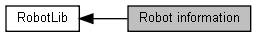|
| MLPIRESULT | mlpiRobotReadCyclicChannel (const MLPIHANDLE connection, const MlpiGroupRef group, MlpiRobotCyclicChannel *paramSet) |
| |
| MLPIRESULT | mlpiRobotReadPos (const MLPIHANDLE connection, const MlpiGroupRef group, const MlpiRobotCoordinateSystem coordSystem, const MlpiRobotPointType pointType, MlpiRobotPoint *position) |
| |
| MLPIRESULT | mlpiRobotMovePoint (const MLPIHANDLE connection, const MlpiGroupRef group, const MlpiRobotCoordinateSystem coordSystem, MlpiRobotPoint *position) |
| |
| MLPIRESULT | mlpiRobotTransformPoint (const MLPIHANDLE connection, const MlpiGroupRef group, const MlpiRobotCoordinateSystem coordSystemIn, const MlpiRobotCoordinateSystem coordSystemOut, MlpiRobotPoint *position) |
| |
| MLPIRESULT | mlpiRobotMotionGetStatus (const MLPIHANDLE connection, const MlpiGroupRef group, const MLPIMOTIONHANDLE motionHandle, MlpiRobotMotionStatus *status) |
| |
| MLPIRESULT | mlpiRobotSetPerformanceEnable (const MLPIHANDLE connection, const MlpiGroupRef group, const BOOL8 enable) |
| |
| MLPIRESULT | mlpiRobotGetPerfomanceResult (const MLPIHANDLE connection, const MlpiGroupRef group, MlpiRobotPerformanceResult *performanceResult, const ULONG numElements, ULONG *numElementsRet) |
| |
| MLPIRESULT | mlpiRobotGetMechanicData (const MLPIHANDLE connection, const MlpiGroupRef group, MlpiRobotMechanicData *mechanicData, const ULONG numElements, ULONG *numElementsRet, BOOL8 updateOnly) |
| |
| MLPIRESULT | mlpiRobotGetKinematicsValues (const MLPIHANDLE connection, MlpiGroupRef *groups, MlpiKinematicsValues *kinematicsValues, const ULONG numElements) |
| |
| MLPIRESULT | mlpiRobotGetDiagnosisText (const MLPIHANDLE connection, const MlpiGroupRef group, WCHAR16 *buffer, const ULONG numElements) |
| |
| MLPIRESULT | mlpiRobotGetKinematicsUnits (const MLPIHANDLE connection, MlpiGroupRef *groups, MlpiKinematicsUnits *kinematicsUnits, const ULONG numElements) |
| |
| MLPIRESULT | mlpiRobotGetSafeZones (const MLPIHANDLE connection, const MlpiGroupRef group, MlpiRobotSafeZoneData *safeZoneData, const ULONG numElements, ULONG *numElementsRet) |
| |
| MLPIRESULT | mlpiRobotGetCoordinateSystemInfo (const MLPIHANDLE connection, const MlpiGroupRef group, MlpiRobotCoordinateSystemInfo *csInfo, const ULONG numElements, ULONG *numElementsRet) |
| |
| MLPIRESULT | mlpiRobotGetStatusSummary (const MLPIHANDLE connection, MlpiRobotGetStatusSummary *statusSummary, const ULONG numElements) |
| |
| MLPIRESULT | mlpiRobotGetMoveId (const MLPIHANDLE connection, const MlpiGroupRef group, DOUBLE *moveId) |
| |
| MLPIRESULT | mlpiRobotGetCmdInfo (const MLPIHANDLE connection, const MlpiGroupRef group, const MlpiRobotCmdInfoType infoType, MlpiRobotCmdInfo *cmdInfo, const ULONG numElements, ULONG *numElementsRet) |
| |
This group of functions allows the user to get group related information.
This function returns last values written by mlpiRobotWriteCyclicChannel.
- Parameters
-
| [in] | connection | Handle for multiple connections. |
| [in] | group | Reference to group. |
| [out] | paramSet | Structure containing all information necessary for the command. Returned cyclic pos. |
- Returns
- Return value indicating success (>=0) or error (<0).
- Example:
1 // returns last values written by mlpiRobotWriteCyclicChannel
3 group.controlNo = MLPI_LOCAL_CONTROL;
4 group.groupNo = MLPI_GROUP_1;
5 MlpiRobotCyclicChannel paramSet;
6 MLPIRESULT result = mlpiRobotReadCyclicChannel(connection, group, ¶mSet);
This function returns the current position of the robot.
- Parameters
-
| [in] | connection | Handle for multiple connections. |
| [in] | group | Reference to group. |
| [in] | coordSystem | Coordinate system to read position from. |
| [in] | pointType | Point type to read position from. |
| [out] | position | Current position. |
- Returns
- Return value indicating success (>=0) or error (<0).
- Example:
1 // Read the current position of the robot.
3 group.controlNo = MLPI_LOCAL_CONTROL;
4 group.groupNo = MLPI_GROUP_1;
5 MlpiRobotPoint position;
6 MLPIRESULT result = mlpiRobotReadPos(connection, group, MLPI_ROBOT_CS_MCS, MLPI_ROBOT_POINT_TYPE_PREP, &position);
This function moves a point at the current position in space. Usually this function should be called for points on a belt. A point with one more belt values will be moved to current belt values. After calling this function the point on a belt has the current position in space with the current belt value. Points without belt values will not be modified.
- Parameters
-
| [in] | connection | Handle for multiple connections. |
| [in] | group | Reference to group. |
| [in] | coordSystem | Coordinate system of the point. |
| [in,out] | position | Current position. |
- Returns
- Return value indicating success (>=0) or error (<0).
- Example:
1 // moves a point on a belt to current position.
3 group.controlNo = MLPI_LOCAL_CONTROL;
4 group.groupNo = MLPI_GROUP_1;
5 MlpiRobotPoint position;
6 MLPIRESULT result = mlpiRobotMovePoint(connection, group, MLPI_ROBOT_CS_MCS, &position);
Transform a point from coordSystemIn to coordSystemOut. The location of the point stays the same. Only the point of view (coordinate system) changes.
- Parameters
-
| [in] | connection | Handle for multiple connections. |
| [in] | group | Reference to group. |
| [in] | coordSystemIn | Coordinate system to read position from. |
| [in] | coordSystemOut | Coordinate system to which the position gets transformed. |
| [in,out] | position | Current position. |
- Returns
- Return value indicating success (>=0) or error (<0).
- Example:
1 // Transform point from MCS to BCS.
3 group.controlNo = MLPI_LOCAL_CONTROL;
4 group.groupNo = MLPI_GROUP_1;
5 MlpiRobotPoint position;
6 MLPIRESULT result = mlpiRobotTransformPoint(connection, group, MLPI_ROBOT_CS_MCS, MLPI_ROBOT_CS_BCS, &position);
This function reads the status of a movement command.
- Parameters
-
| [in] | connection | Handle for multiple connections. |
| [in] | group | Reference to the group. |
| [in] | motionHandle | Handle of the motion command where the status should be requested. |
| [out] | status | Pointer to data where status will be stored. |
- Returns
- Return value indicating success (>=0) or error (<0).
- Example:
1 // Read status of a movement command.
3 group.controlNo = MLPI_LOCAL_CONTROL;
4 group.groupNo = MLPI_GROUP_1;
5 MlpiRobotMotionStatus status;
6 MLPIRESULT result = mlpiRobotMotionGetStatus(connection, group, motionHandle, &status);
This function enables/disables the performance measurement of the core of the defined group.
- Parameters
-
| [in] | connection | Handle for multiple connections. |
| [in] | group | Reference to the group. |
| [in] | enable | true to start measurement, false to stop measurement |
- Returns
- Return value indicating success (>=0) or error (<0).
- Example:
1 // Enable the performance measurement of the core of the defined group.
3 group.controlNo = MLPI_LOCAL_CONTROL;
4 group.groupNo = MLPI_GROUP_1;
5 MLPIRESULT result = mlpiRobotSetPerformanceEnable(connection, group, TRUE);
This function reads the performance measurement result from the defined group.
- Parameters
-
| [in] | connection | Handle for multiple connections. |
| [in] | group | Reference to the group. |
| [out] | performanceResult | Performance measurement result. |
| [in] | numElements | Count of performanceResult array size. |
| [out] | numElementsRet | Return count of performanceResult. |
- Returns
- Return value indicating success (>=0) or error (<0).
- Example:
1 // Read performance measurement result from defined group.
3 group.controlNo = MLPI_LOCAL_CONTROL;
4 group.groupNo = MLPI_GROUP_1;
5 MlpiRobotPerformanceResult arPerfResults[100];
7 MLPIRESULT result = mlpiRobotGetPerfomanceResult(connection, group, arPerfResults, 100, &ulPerfCount);
This function reads the mechanical data from the defined group.
- Parameters
-
| [in] | connection | Handle for multiple connections. |
| [in] | group | Reference to the group. |
| [out] | mechanicData | Mechanical data. |
| [in] | numElements | Count of mechanical data array size. |
| [out] | numElementsRet | Return count of mechanical data read. |
| [in] | updateOnly | true to update only, false to refresh everything |
- Returns
- Return value indicating success (>=0) or error (<0).
- Example:
1 // Read the mechanical data from the defined group
3 group.controlNo = MLPI_LOCAL_CONTROL;
4 group.groupNo = MLPI_GROUP_1;
5 MlpiRobotMechanicData mechanicalData[100];
6 ULONG numElementsRet = 0;
7 MLPIRESULT result = mlpiRobotGetMechanicData(connection, group, &mechanicalData, 100, &numElementsRet, TRUE);
This function returns an array of MlpiKinematicsValues structures. Use the group element of the structure to specify the kinematics for which information should be read. You may want to use this structure to read several sets of kinematics information for several kinematics using one single function call during operation of the kinematics. This provides increased performance in comparison to reading the values bit by bit and kinematics by kinematics.
- Parameters
-
| [in] | connection | Handle for multiple connections. |
| [in] | groups | Reference to groups. |
| [out] | kinematicsValues | Returns a struct with the current operation information about kinematics. |
| [in] | numElements | Number of kinematics for which values should be read. This is the array length of the parameter kinematicsValues. |
- Returns
- Return value indicating success (>=0) or error (<0).
- Note
- Elements of the struct (beside controlNo and groupNo) that can not be read will be set to 0.
- Example:
1 // Get KinematicsValues of defined groups.
2 const ULONG numElements = 2;
3 MlpiGroupRef groups[2];
4 groups[0].controlNo = MLPI_LOCAL_CONTROL;
5 groups[0].groupNo = (MlpiGroupNumber)(1);
6 groups[1].controlNo = MLPI_LOCAL_CONTROL;
7 groups[1].groupNo = (MlpiGroupNumber)(2);
8 MlpiKinematicsValues kinematicsValues[2];
9 MLPIRESULT result = mlpiRobotGetKinematicsValues(connection, groups, kinematicsValues, numElements);
This function reads the diagnostic message of the kinematics.
- Parameters
-
| [in] | connection | Handle for multiple connections. |
| [in] | group | Reference to the group. |
| [out] | buffer | Pointer to where text should be stored. |
| [in] | numElements | Number of available WCHAR16 characters in buffer. |
- Returns
- Return value indicating success (>=0) or error (<0).
- Example:
1 // Get DiagnosisText of defined group.
3 group.controlNo = MLPI_LOCAL_CONTROL;
4 group.groupNo = MLPI_GROUP_1;
5 WCHAR16 buffer[BUFFERLENGTH];
6 MLPIRESULT result = mlpiRobotGetDiagnosisText(connection, group, buffer, BUFFERLENGTH );
This function returns the current unit settings of an array of kinematics in string representation. Use it to read the unit settings for display in an HMI.
- Parameters
-
| [in] | connection | Handle for multiple connections. |
| [in] | groups | Reference to groups. |
| [out] | kinematicsUnits | Returns a struct with the current unit settings of the kinematics. |
| [in] | numElements | Number of kinematics for which values should be read. This is the array length of the parameter kinematicsUnits. |
- Returns
- Return value indicating success (>=0) or error (<0).
- Example:
1 // Get KinematicsUnits of defined groups.
2 const ULONG numElements = 2;
3 MlpiGroupRef groups[2];
4 groups[0].controlNo = MLPI_LOCAL_CONTROL;
5 groups[0].groupNo = (MlpiGroupNumber)(1);
6 groups[1].controlNo = MLPI_LOCAL_CONTROL;
7 groups[1].groupNo = (MlpiGroupNumber)(2);
8 MlpiKinematicsUnits kinematicsUnits[numElements];
9 MLPIRESULT result = mlpiRobotGetKinematicsUnits(connection, groups, kinematicsUnits, numElements);
This function gets all safezones of a kinematics.
- Parameters
-
| [in] | connection | Handle for multiple connections. |
| [in] | group | Reference to group. |
| [out] | safeZoneData | Data of save zone. |
| [in] | numElements | Number of safezones that should be read. This is the array length of the parameter safeZoneData. |
| [out] | numElementsRet | Return count of safezones. |
- Returns
- Return value indicating success (>=0) or error (<0).
- Example:
1 // read all safe zones of a kinematics.
3 group.controlNo = MLPI_LOCAL_CONTROL;
4 group.groupNo = MLPI_GROUP_1;
5 MlpiRobotSafeZoneData paramSet[MLPI_ROBOT_MAX_SAFEZONES];
6 ULONG numRetElements = 0;
7 MLPIRESULT result = mlpiRobotGetSafeZones(connection, group, ¶mSet, MLPI_ROBOT_MAX_SAFEZONES, &numRetElements);
This function will return information about the supported coordinate systems from the kinematics.
- Parameters
-
| [in] | connection | Handle for multiple connections. |
| [in] | group | Reference to group. |
| [out] | csInfo | Structure containing all information necessary for the command. |
| [in] | numElements | Number of elements. |
| [out] | numElementsRet | Number of elements returned. |
- Returns
- Return value indicating success (>=0) or error (<0).
- Example:
1 // Read information about the supported coordinate systems from the kinematics.
3 group.controlNo = MLPI_LOCAL_CONTROL;
4 group.groupNo = MLPI_GROUP_1;
5 MlpiRobotCoordinateSystemInfo coordinateSystems[19];
7 MLPIRESULT result = mlpiRobotGetCoordinateSystemInfo(connection, group, coordinateSystems, 19, &numElemsRet);
This function will return actual status information about kinematics in a specified coordinate systems.
- Parameters
-
| [in] | connection | Handle for multiple connections. |
| [in,out] | statusSummary | Structure containing all information necessary for the command. |
| [in] | numElements | Number of elements. |
- Returns
- Return value indicating success (>=0) or error (<0).
- Example:
1 // Read actual status information.
3 group.controlNo = MLPI_LOCAL_CONTROL;
4 group.groupNo = MLPI_GROUP_1;
5 MlpiRobotGetStatusSummary statusSummary[2];
6 statusSummary[0].group.controlNo = MLPI_LOCAL_CONTROL;
7 statusSummary[0].group.groupNo = MLPI_GROUP_1;
8 statusSummary[0].coordSys = MLPI_ROBOT_CS_MCS;
9 statusSummary[1].group.controlNo = MLPI_LOCAL_CONTROL;
10 statusSummary[1].group.groupNo = MLPI_GROUP_2;
11 statusSummary[1].coordSys = MLPI_ROBOT_CS_ACS;
12 MLPIRESULT result = mlpiRobotGetStatusSummary(connection, statusSummary, 2);
This function will read the block id and the progress of the currently executed move command. The integer value in front of the dot represents the block id. The decimal part after the dot shows the progress of a movement.
- Parameters
-
| [in] | connection | Handle for multiple connections. |
| [in] | group | Reference to the group. |
| [out] | moveId | Id and progress of the currently executed command. |
- Returns
- Return value indicating success (>=0) or error (<0).
- Example:
3 group.controlNo = MLPI_LOCAL_CONTROL;
4 group.groupNo = MLPI_GROUP_1;
6 MLPIRESULT result = mlpiRobotGetMoveID(connection, group, &moveId);
This function reads the command info from the defined group.
- Parameters
-
| [in] | connection | Handle for multiple connections. |
| [in] | group | Reference to the group. |
| [in] | infoType | Type of information. |
| [out] | cmdInfo | Command info. |
| [in] | numElements | Count of command info array size. |
| [out] | numElementsRet | Return count of command info read |
- Returns
- Return value indicating success (>=0) or error (<0).
- Example:
1 // Read the command info from the defined group
3 group.controlNo = MLPI_LOCAL_CONTROL;
4 group.groupNo = MLPI_GROUP_1;
5 MlpiRobotCmdInfoType infoType = MLPI_ROBOT_CMD_DATA_TYPE_UID;
6 MlpiRobotCmdInfo cmdInfo[100];
7 ULONG numElementsRet = 0;
8 MLPIRESULT result = mlpiRobotGetCmdInfo(connection, group, infoType, cmdInfo, 100, &numElementsRet);