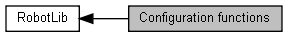|
| MLPIRESULT | mlpiRobotSetBeltConfiguration (const MLPIHANDLE connection, const MlpiGroupRef group, const MlpiRobotSetBeltConfiguration *paramSet, MLPIMOTIONHANDLE *motionHandle) |
| |
| MLPIRESULT | mlpiRobotSetRotaryTableConfiguration (const MLPIHANDLE connection, const MlpiGroupRef group, const MlpiRobotSetBeltConfiguration *paramSet, MLPIMOTIONHANDLE *motionHandle) |
| |
| MLPIRESULT | mlpiRobotSetBeltErrorReaction (const MLPIHANDLE connection, const MlpiGroupRef group, const MlpiRobotSetBeltErrorReaction *paramSet, MLPIMOTIONHANDLE *motionHandle) |
| |
| MLPIRESULT | mlpiRobotGetBeltErrorReaction (const MLPIHANDLE connection, const MlpiGroupRef group, MlpiRobotGetBeltErrorReaction *paramSet) |
| |
| MLPIRESULT | mlpiRobotSetCartesianTransform (const MLPIHANDLE connection, const MlpiGroupRef group, const MlpiRobotSetTrafoParameter *paramSet, MLPIMOTIONHANDLE *motionHandle) |
| |
| MLPIRESULT | mlpiRobotSetCylindricTransform (const MLPIHANDLE connection, const MlpiGroupRef group, const MlpiRobotSetTrafoParameter *paramSet, MLPIMOTIONHANDLE *motionHandle) |
| |
| MLPIRESULT | mlpiRobotGetTransform (const MLPIHANDLE connection, const MlpiGroupRef group, MlpiRobotGetTrafoParameter *trafoValues) |
| |
| MLPIRESULT | mlpiRobotGetBeltConfiguration (const MLPIHANDLE connection, const MlpiGroupRef group, MlpiRobotGetBeltConfiguration *trafoValues) |
| |
| MLPIRESULT | mlpiRobotReset (const MLPIHANDLE connection, const MlpiGroupRef group, MLPIMOTIONHANDLE *motionHandle) |
| |
| MLPIRESULT | mlpiRobotAddAllAxisToGroup (const MLPIHANDLE connection, const MlpiGroupRef group) |
| |
| MLPIRESULT | mlpiRobotRemAllAxisFromGroup (const MLPIHANDLE connection, const MlpiGroupRef group) |
| |
| MLPIRESULT | mlpiRobotSetSafeZone (const MLPIHANDLE connection, MlpiGroupRef group, MlpiRobotSafeZoneData *safeZoneData, MLPIMOTIONHANDLE *motionHandle) |
| |
| MLPIRESULT | mlpiRobotSetBeltDesyncRelConfig (const MLPIHANDLE connection, const MlpiGroupRef group, const MlpiRobotBeltDesyncRelData *paramSet) |
| |
| MLPIRESULT | mlpiRobotGetBeltDesyncRelConfig (const MLPIHANDLE connection, const MlpiGroupRef group, MlpiRobotBeltDesyncRelData *paramSet) |
| |
| MLPIRESULT | mlpiRobotSetMoveId (const MLPIHANDLE connection, const MlpiGroupRef group, const ULONG moveId) |
| |
| MLPIRESULT | mlpiRobotChangeTool (const MLPIHANDLE connection, const MlpiGroupRef group, const MlpiRobotChangeToolParameter *paramSet, MLPIMOTIONHANDLE *motionHandle) |
| |
The following functions all deal with administration of groups.
This function configures a belt.
- Parameters
-
| [in] | connection | Handle for multiple connections. |
| [in] | group | Reference to group. |
| [in] | paramSet | Structure containing all information necessary for the command. |
| [out] | motionHandle | Pointer to value where motion handle will be stored. |
- Returns
- Return value indicating success (>=0) or error (<0).
- Example:
1 // Configures a belt with the settings of paramSet.
2 MLPIMOTIONHANDLE motionHandle;
4 group.controlNo = MLPI_LOCAL_CONTROL;
5 group.groupNo = MLPI_GROUP_1;
6 MlpiRobotSetBeltConfiguration paramSet;
7 paramSet.belt.axisNo = MLPI_AXIS_4;
8 paramSet.belt.controlNo = MLPI_LOCAL_CONTROL;
15 paramSet.begin = 10.0;
16 paramSet.total = 110.0;
17 MLPIRESULT result = mlpiRobotSetBeltConfiguration(connection, group, ¶mSet, &motionHandle);
This function configures a rotary table.
- Parameters
-
| [in] | connection | Handle for multiple connections. |
| [in] | group | Reference to group. |
| [in] | paramSet | Structure containing all information necessary for the command. |
| [out] | motionHandle | Pointer to value where motion handle will be stored. |
- Returns
- Return value indicating success (>=0) or error (<0).
- Example:
1 // Configures a rotary table with the settings of paramSet.
2 MLPIMOTIONHANDLE motionHandle;
4 group.controlNo = MLPI_LOCAL_CONTROL;
5 group.groupNo = MLPI_GROUP_1;
6 MlpiRobotSetBeltConfiguration paramSet;
7 paramSet.belt.axisNo = MLPI_AXIS_4;
8 paramSet.belt.controlNo = MLPI_LOCAL_CONTROL;
15 paramSet.begin = 10.0;
16 paramSet.total = 110.0;
17 MLPIRESULT result = mlpiRobotSetRotaryTableConfiguration(connection, group, ¶mSet, &motionHandle);
This function configures the error reaction of a belt.
- Parameters
-
| [in] | connection | Handle for multiple connections. |
| [in] | group | Reference to group. |
| [in] | paramSet | Structure containing all information necessary for the command. |
| [out] | motionHandle | Pointer to value where motion handle will be stored. |
- Returns
- Return value indicating success (>=0) or error (<0).
- Example:
1 // Configure error reaction of a belt to desync over 100ms.
2 MLPIMOTIONHANDLE motionHandle;
4 group.controlNo = MLPI_LOCAL_CONTROL;
5 group.groupNo = MLPI_GROUP_1;
7 belt.axisNo = MLPI_AXIS_4;
8 belt.controlNo = MLPI_LOCAL_CONTROL;
9 MlpiRobotSetBeltErrorReaction paramSet;
11 paramSet.decelaration = 0.0;
12 paramSet.errorType = MLPI_ROBOT_BELT_ERROR_DESYNC_OVER_TIME;
14 paramSet.time = 100.0;
15 MLPIRESULT result = mlpiRobotSetBeltErrorReaction(connection, group, ¶mSet, &motionHandle);
This function gets the configured error reaction of a belt.
- Parameters
-
| [in] | connection | Handle for multiple connections. |
| [in] | group | Reference to group. |
| [in,out] | paramSet | Structure containing all information necessary for the command. |
- Returns
- Return value indicating success (>=0) or error (<0).
- Example:
1 // Get Configured error reaction of a belt.
3 group.controlNo = MLPI_LOCAL_CONTROL;
4 group.groupNo = MLPI_GROUP_1;
6 belt.axisNo = MLPI_AXIS_4;
7 belt.controlNo = MLPI_LOCAL_CONTROL;
8 MlpiRobotGetBeltErrorReaction paramSet;
10 MLPIRESULT result = mlpiRobotGetBeltErrorReaction(connection, group, ¶mSet);
This function configures a Cartesian transformation between PCS and MCS. Note that this function will return an error if a belt is configured for the PCS.
- Parameters
-
| [in] | connection | Handle for multiple connections. |
| [in] | group | Reference to group. |
| [in] | paramSet | Structure containing all information necessary for the command. |
| [out] | motionHandle | Pointer to value where motion handle will be stored. |
- Returns
- Return value indicating success (>=0) or error (<0).
- Example:
1 // Transforms the origin of MLPI_ROBOT_CS_PCS1 to (100.0,50.0,0.0,0.0,0.0,0.0) in MCS.
2 MLPIMOTIONHANDLE motionHandle;
4 group.controlNo = MLPI_LOCAL_CONTROL;
5 group.groupNo = MLPI_GROUP_1;
6 MlpiRobotSetTrafoParameter paramSet;
7 paramSet.coordSystem = MLPI_ROBOT_CS_PCS1;
14 MLPIRESULT result = mlpiRobotSetCartesianTransform(connection, group, ¶mSet, &motionHandle);
This function configures a cylindric transformation between PCS and MCS.
- Parameters
-
| [in] | connection | Handle for multiple connections. |
| [in] | group | Reference to group. |
| [in] | paramSet | Structure containing all information necessary for the command. |
| [out] | motionHandle | Pointer to value where motion handle will be stored. |
- Returns
- Return value indicating success (>=0) or error (<0).
- Example:
1 // Transforms the origin of MLPI_ROBOT_CS_PCS1 to (100.0,50.0,0.0,0.0,0.0,0.0) in MCS.
2 MLPIMOTIONHANDLE motionHandle;
4 group.controlNo = MLPI_LOCAL_CONTROL;
5 group.groupNo = MLPI_GROUP_1;
6 MlpiRobotSetTrafoParameter paramSet;
7 paramSet.coordSystem = MLPI_ROBOT_CS_PCS1;
14 MLPIRESULT result = mlpiRobotSetCylindricTransform(connection, group, ¶mSet, &motionHandle);
This function gets configuration values of transformation. This function can be called for MLPI_ROBOT_CS_BCS and MLPI_ROBOT_CS_PCSx. For the future: ACS_BCS is not supported yet.
- Parameters
-
| [in] | connection | Handle for multiple connections. |
| [in] | group | Reference to group. |
| [in,out] | trafoValues | Structure containing all information |
- Returns
- Return value indicating success (>=0) or error (<0).
- Example:
1 // Get the origin of MLPI_ROBOT_CS_BCS in MCS.
3 group.controlNo = MLPI_LOCAL_CONTROL;
4 group.groupNo = MLPI_GROUP_1;
5 MlpiRobotGetTrafoParameter trafoValues;
6 trafoValues.coordSystem = MLPI_ROBOT_CS_BCS;
7 trafoValues.csType = MLPI_ROBOT_CARTESIAN;
8 MLPIRESULT result = mlpiRobotGetTransform(connection, group, &trafoValues);
This function reads a belt configuration.
- Parameters
-
| [in] | connection | Handle for multiple connections. |
| [in] | group | Reference to group. |
| [in,out] | trafoValues | Structure containing all information |
- Returns
- Return value indicating success (>=0) or error (<0).
- Example:
1 // Get the belt configuration.
3 group.controlNo = MLPI_LOCAL_CONTROL;
4 group.groupNo = MLPI_GROUP_1;
6 belt.axisNo = MLPI_AXIS_4;
7 belt.controlNo = MLPI_LOCAL_CONTROL;
8 MlpiRobotGetBeltConfiguration trafoValues;
9 trafoValues.belt = belt;
10 MLPIRESULT result = mlpiRobotGetBeltConfiguration(connection, group, &trafoValues);
This function clears all errors of the group.
- Parameters
-
| [in] | connection | Handle for multiple connections. |
| [in] | group | Reference to group to reset all errors from |
| [out] | motionHandle | Pointer to value where motion handle will be stored. |
- Returns
- Return value indicating success (>=0) or error (<0).
- Example:
1 // Clear all errors of the group.
2 MLPIMOTIONHANDLE motionHandle;
4 group.controlNo = MLPI_LOCAL_CONTROL;
5 group.groupNo = MLPI_GROUP_1;
6 MLPIRESULT result = mlpiRobotReset(connection, group, &motionHandle);
This function adds all configured axis to a group.
- Parameters
-
| [in] | connection | Handle for multiple connections. |
| [in] | group | Reference to group. |
- Returns
- Return value indicating success (>=0) or error (<0).
- Example:
1 // Add all configured axis to a group.
3 group.controlNo = MLPI_LOCAL_CONTROL;
4 group.groupNo = MLPI_GROUP_1;
5 MLPIRESULT result = mlpiRobotAddAllAxisToGroup(connection, group);
This function removes all configured axis from a group.
- Parameters
-
| [in] | connection | Handle for multiple connections. |
| [in] | group | Reference to group. |
- Returns
- Return value indicating success (>=0) or error (<0).
- Example:
1 // Remove all configured axis from a group.
3 group.controlNo = MLPI_LOCAL_CONTROL;
4 group.groupNo = MLPI_GROUP_1;
5 MLPIRESULT result = mlpiRobotRemAllAxisFromGroup(connection, group);
This function configures a save zone of a robot.
- Parameters
-
| [in] | connection | Handle for multiple connections. |
| [in] | group | Reference to group. |
| [in] | safeZoneData | Data of save zone. |
| [out] | motionHandle | Pointer to value where motion handle will be stored. |
- Returns
- Return value indicating success (>=0) or error (<0).
- Example:
1 // Set safe zone data of the defined group.
2 MLPIMOTIONHANDLE motionHandle;
4 group.controlNo = MLPI_LOCAL_CONTROL;
5 group.groupNo = MLPI_GROUP_1;
6 MlpiRobotSafeZoneData paramSet;
7 paramSet.pointNeg[0] = 50;
8 paramSet.pointPos[0] = 100;
9 paramSet.zoneNumber = 1;
10 paramSet.zoneType = MLPI_ROBOT_SAFE_ZONE_TYPE_INSIDE_OK;
11 MLPIRESULT result = mlpiRobotSetSafeZone(connection, group, ¶mSet, &motionHandle);
This function configures relative desynchronization from a belt.
- Parameters
-
| [in] | connection | Handle for multiple connections. |
| [in] | group | Reference to group. |
| [in] | paramSet | Structure containing all information necessary for the function. |
- Returns
- Return value indicating success (>=0) or error (<0).
- Example:
1 // Configure relative desynchronization from the defined belt.
3 group.controlNo = MLPI_LOCAL_CONTROL;
4 group.groupNo = MLPI_GROUP_1;
5 MlpiRobotBeltDesyncRelData paramSet;
6 paramSet.belt.axisNo = MLPI_AXIS_4;
7 paramSet.belt.controlNo = MLPI_LOCAL_CONTROL;
8 paramSet.endPercent = 50.0;
9 paramSet.startPercent = 25.0;
10 MLPIRESULT result = mlpiRobotSetBeltDesyncRelConfig(connection, group, ¶mSet);
This function reads relative desynchronization from a belt configuration.
- Parameters
-
| [in] | connection | Handle for multiple connections. |
| [in] | group | Reference to group. |
| [in] | paramSet | Structure containing all information necessary for the function. |
- Returns
- Return value indicating success (>=0) or error (<0).
- Example:
1 // Read relative desynchronization from the defined belt.
3 group.controlNo = MLPI_LOCAL_CONTROL;
4 group.groupNo = MLPI_GROUP_1;
5 MlpiRobotBeltDesyncRelData paramSet;
6 paramSet.belt.axisNo = MLPI_AXIS_4;
7 paramSet.belt.controlNo = MLPI_LOCAL_CONTROL;
8 MLPIRESULT result = mlpiRobotGetBeltDesyncRelConfig(connection, group, ¶mSet);
This function will set an id in the block buffer for a command. This function can be called at any point. The block id will be incremented after the call of a movement command. The block id can be reseted with the id zero.
- Parameters
-
| [in] | connection | Handle for multiple connections. |
| [in] | group | Reference to the group. |
| [in] | moveId | To be set id. |
- Returns
- Return value indicating success (>=0) or error (<0).
- Example:
3 group.controlNo = MLPI_LOCAL_CONTROL;
4 group.groupNo = MLPI_GROUP_1;
6 MLPIRESULT result = mlpiRobotSetMoveID(connection, group, moveId);
This function changes a tool.
- Parameters
-
| [in] | connection | Handle for multiple connections. |
| [in] | group | Reference to group. |
| [in] | paramSet | Structure containing all information necessary for the tool change command. |
| [out] | motionHandle | Pointer to value where motion handle will be stored. |
- Returns
- Return value indicating success (>=0) or error (<0).
- Example:
1 // Configure a tool change.
2 MLPIMOTIONHANDLE motionHandle;
4 group.controlNo = MLPI_LOCAL_CONTROL;
5 group.groupNo = MLPI_GROUP_1;
6 MlpiRobotChangeToolParameter paramSet;
13 MLPIRESULT result = mlpiRobotChangeTool(connection, group, ¶mSet, &motionHandle);