Inherits com.boschrexroth.mlpi.MlpiComponent.
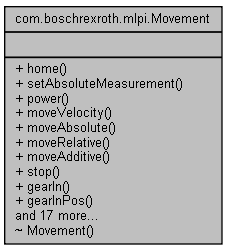
Public Member Functions | |
| native void | home () |
| native void | setAbsoluteMeasurement () |
| native void | power (boolean power) |
| native void | moveVelocity (double velocity, double acceleration, double deceleration, double jerk) |
| native void | moveAbsolute (double position, double velocity, double acceleration, double deceleration, double jerk) |
| native void | moveRelative (double distance, double velocity, double acceleration, double deceleration, double jerk) |
| native void | moveAdditive (double distance, double velocity, double acceleration, double deceleration, double jerk) |
| native void | stop (boolean stop, double deceleration, double jerk) |
| native void | gearIn (Motion.AxisRef masterAxis, int numerator, int denominator, double fineadjust) |
| native void | gearInPos (Motion.AxisRef masterAxis, int numerator, int denominator, double fineadjust, Motion.StartMode startMode, Motion.SyncDirection syncMode) |
| native void | flexProfile (Motion.AxisRef masterAxis, int numerator, int denominator, double fineadjust, int setSelection, boolean useSwitchingPos, double switchingPosition, Motion.ProfileStartPoint profileEntry, double masterOffset, double slaveOffset, Motion.SyncType syncMode, double syncVelocity, double syncAcceleration, Motion.ProfileExecutionMode executionMode) |
| native void | wait (int timeout) |
| native void | phasingSlave (double phaseShift, double velocity, double acceleration, double deceleration) |
| native void | phasing (double phaseShift, double velocity, double acceleration, double deceleration) |
| native void | torqueControl (double torque, double torqueRamp) |
| native void | camIn (Motion.AxisRef masterAxis, int numerator, int denominator, double fineadjust, double camShaftDistance, Motion.SyncDirection syncMode, Motion.StartMode startMode, Motion.CamTableId camId) |
| native void | synchronOut () |
| native void | openCyclicPositionChannel () |
| native void | openCyclicVelocityChannel () |
| native void | openCyclicAnalogChannel () |
| native void | openCyclicTorqueChannel () |
| native void | writeCyclicPosition (double cyclicValue) |
| native void | writeCyclicVelocity (double cyclicValue) |
| native void | writeCyclicAnalog (double cyclicValue) |
| native void | writeCyclicTorque (double cyclicValue) |
| native void | moveContinuousAbsolute (double position, double endVelocity, double velocity, double acceleration, double deceleration, double jerk) |
| native void | moveContinuousRelative (double distance, double endVelocity, double velocity, double acceleration, double deceleration, double jerk) |
| Type | Element | Description |
|---|---|---|
| AxisRef | _axisRef | Defines the axis through the definition of control and axis number. |
| long | _motionHandle | actual motion handle |
Definition at line 75 of file Movement.java.
| native void com.boschrexroth.mlpi.Movement.home | ( | ) |
This method commands to home an axis. Only axes with incremental encoders can be homed. If the axis has an absolute encoder, the command "set absolute measurement" must be used.
mlpiMotionHome, where you can find further documentation. | native void com.boschrexroth.mlpi.Movement.setAbsoluteMeasurement | ( | ) |
This method commands to "set absolute measurement" of an axis. Only axis with absolute encoders can be used with this function.
mlpiMotionSetAbsoluteMeasurement, where you can find further documentation. | native void com.boschrexroth.mlpi.Movement.power | ( | boolean | power | ) |
This method commands power to the drive. This is only necessary for a real axis. Virtual axis can be moved without giving power to the axis.
| [in] | power | 1: Power on, 0: Power off. |
mlpiMotionPower, where you can find further documentation. | native void com.boschrexroth.mlpi.Movement.moveVelocity | ( | double | velocity, |
| double | acceleration, | ||
| double | deceleration, | ||
| double | jerk | ||
| ) |
This method commands a velocity movement. Once the commanded velocity had been reached, the axis will continue to run with this velocity until another command is issued.
| [in] | velocity | Velocity in drives unit. |
| [in] | acceleration | Acceleration in drives unit. |
| [in] | deceleration | Deceleration in drives unit. |
| [in] | jerk | Jerk in drives unit. |
mlpiMotionMoveVelocity, where you can find further documentation. | native void com.boschrexroth.mlpi.Movement.moveAbsolute | ( | double | position, |
| double | velocity, | ||
| double | acceleration, | ||
| double | deceleration, | ||
| double | jerk | ||
| ) |
This method commands an absolute movement. This means that the axis will move to a given target position.
| [in] | position | Target position in drives unit. |
| [in] | velocity | Velocity in drives unit. |
| [in] | acceleration | Acceleration in drives unit. |
| [in] | deceleration | Deceleration in drives unit. |
| [in] | jerk | Jerk in drives unit. |
mlpiMotionMoveAbsolute, where you can find further documentation. | native void com.boschrexroth.mlpi.Movement.moveRelative | ( | double | distance, |
| double | velocity, | ||
| double | acceleration, | ||
| double | deceleration, | ||
| double | jerk | ||
| ) |
This method commands a relative movement. The relative position is added to the current position and is used as new target. The difference between this and an additive movement is that the position offset is added to the current position, not the target position. So a movement command which is currently running will be interrupted and only the position offset is added to the current position.
| [in] | distance | Distance in drives unit. |
| [in] | velocity | Velocity in drives unit. |
| [in] | acceleration | Acceleration in drives unit. |
| [in] | deceleration | Deceleration in drives unit. |
| [in] | jerk | Jerk in drives unit. |
mlpiMotionMoveRelative, where you can find further documentation. | native void com.boschrexroth.mlpi.Movement.moveAdditive | ( | double | distance, |
| double | velocity, | ||
| double | acceleration, | ||
| double | deceleration, | ||
| double | jerk | ||
| ) |
This method commands an additive movement. The additive position is added to the target position and is used as new target. It can be used to add a relative position to the already commanded movement.
| [in] | distance | Distance in drives unit (is added to the target position). |
| [in] | velocity | Velocity in drives unit. |
| [in] | acceleration | Acceleration in drives unit. |
| [in] | deceleration | Deceleration in drives unit. |
| [in] | jerk | Jerk in drives unit. |
mlpiMotionMoveAdditive, where you can find further documentation. | native void com.boschrexroth.mlpi.Movement.stop | ( | boolean | stop, |
| double | deceleration, | ||
| double | jerk | ||
| ) |
This method commands a stop of motion to the drive.
| [in] | stop | 1: stopping, 0: exit Stopping mode. Important Note: This command is special in the way that it has to be called once with 'stop' = TRUE. This will bring the axis to a standstill. Once the axis is standing still, the command has to be called again with 'stop' = FALSE in order to enter the PLCopen 'Stand Still' mode. |
| [in] | deceleration | Deceleration in drives unit. |
| [in] | jerk | Jerk in drives unit. |
mlpiMotionStop, where you can find further documentation. | native void com.boschrexroth.mlpi.Movement.gearIn | ( | Motion.AxisRef | masterAxis, |
| int | numerator, | ||
| int | denominator, | ||
| double | fineadjust | ||
| ) |
This method commands velocity synchronization to the master.
| [in] | masterAxis | Reference to the master axis. |
| [in] | numerator | Gear ratio numerator. |
| [in] | denominator | Gear ratio denominator. |
| [in] | fineadjust | Fine adjust for gear in %. |
mlpiMotionGearIn, where you can find further documentation. | native void com.boschrexroth.mlpi.Movement.gearInPos | ( | Motion.AxisRef | masterAxis, |
| int | numerator, | ||
| int | denominator, | ||
| double | fineadjust, | ||
| Motion.StartMode | startMode, | ||
| Motion.SyncDirection | syncMode | ||
| ) |
This method commands position synchronization to the master.
| [in] | masterAxis | Reference to the master axis. |
| [in] | numerator | Gear ratio numerator. |
| [in] | denominator | Gear ratio denominator. |
| [in] | fineadjust | Fine adjust for gear in %. |
| [in] | startMode | Synchronization mode. |
| [in] | syncMode | Synchronization direction. |
mlpiMotionGearInPos, where you can find further documentation. | native void com.boschrexroth.mlpi.Movement.flexProfile | ( | Motion.AxisRef | masterAxis, |
| int | numerator, | ||
| int | denominator, | ||
| double | fineadjust, | ||
| int | setSelection, | ||
| boolean | useSwitchingPos, | ||
| double | switchingPosition, | ||
| Motion.ProfileStartPoint | profileEntry, | ||
| double | masterOffset, | ||
| double | slaveOffset, | ||
| Motion.SyncType | syncMode, | ||
| double | syncVelocity, | ||
| double | syncAcceleration, | ||
| Motion.ProfileExecutionMode | executionMode | ||
| ) |
This method commands an axis to synchronize to the master by using a flex profile. The command can only be used on IndraDrives with interpolation in the control or with Sercos drives.
| [in] | masterAxis | Reference to the master axis. |
| [in] | numerator | Gear ratio numerator. |
| [in] | denominator | Gear ratio denominator. |
| [in] | fineadjust | Fine adjust for gear in %. |
| [in] | setSelection | Selects the active set. |
| [in] | useSwitchingPos | Determines whether switching position will be used. |
| [in] | switchingPosition | Switching position. |
| [in] | profileEntry | Switching conditions. |
| [in] | masterOffset | Master offset. |
| [in] | slaveOffset | Slave offset. |
| [in] | syncMode | Synchronization type. |
| [in] | syncVelocity | Synchronization velocity. |
| [in] | syncAcceleration | Synchronization acceleration. |
| [in] | executionMode | Execution mode. |
mlpiMotionFlexProfile, where you can find further documentation. | native void com.boschrexroth.mlpi.Movement.wait | ( | int | timeout | ) |
This method waits until a given motion command is done or an error occurs. An optional timeout can be given to the function.
| [in] | timeout | Timeout in milliseconds for motion command to finish. |
utilMotionWait, where you can find further documentation. | native void com.boschrexroth.mlpi.Movement.phasingSlave | ( | double | phaseShift, |
| double | velocity, | ||
| double | acceleration, | ||
| double | deceleration | ||
| ) |
This method commands an axis to perform a slave phase offset when the drive is synchronized to the master. The command can also be executed when unsynchronized, but it will only take effect when synchronizing the axis.
| [in] | phaseShift | Phase shift in drives unit (master or slave). |
| [in] | velocity | Velocity in drives unit. |
| [in] | acceleration | Acceleration in drives unit. |
| [in] | deceleration | Deceleration in drives unit. |
mlpiMotionPhasingSlave, where you can find further documentation. | native void com.boschrexroth.mlpi.Movement.phasing | ( | double | phaseShift, |
| double | velocity, | ||
| double | acceleration, | ||
| double | deceleration | ||
| ) |
This method commands an axis to perform a master phase offset when the drive is synchronized to the master. The command can also be executed when unsynchronized, but it will only take effect when the axis is synchronized.
| [in] | phaseShift | Phase shift in drives unit (master or slave). |
| [in] | velocity | Velocity in drives unit. |
| [in] | acceleration | Acceleration in drives unit. |
| [in] | deceleration | Deceleration in drives unit. |
mlpiMotionPhasing, where you can find further documentation. | native void com.boschrexroth.mlpi.Movement.torqueControl | ( | double | torque, |
| double | torqueRamp | ||
| ) |
This method commands a move torque.
| [in] | torque | Phase shift in drives unit (master or slave). |
| [in] | torqueRamp | Velocity in drives unit. |
mlpiMotionTorqueControl, where you can find further documentation. | native void com.boschrexroth.mlpi.Movement.camIn | ( | Motion.AxisRef | masterAxis, |
| int | numerator, | ||
| int | denominator, | ||
| double | fineadjust, | ||
| double | camShaftDistance, | ||
| Motion.SyncDirection | syncMode, | ||
| Motion.StartMode | startMode, | ||
| Motion.CamTableId | camId | ||
| ) |
This method commands an axis to synchronize to the master by using a cam table.
| [in] | masterAxis | Reference to the master axis. |
| [in] | numerator | Gear ratio numerator. |
| [in] | denominator | Gear ratio denominator. |
| [in] | fineadjust | Fine adjust for gear in %. |
| [in] | camShaftDistance | Cam shaft distance in slave units. |
| [in] | syncMode | Synchronization direction. |
| [in] | startMode | Synchronization mode. |
| [in] | camId | ID of the Cam table to be used. |
mlpiMotionCamIn, where you can find further documentation. | native void com.boschrexroth.mlpi.Movement.synchronOut | ( | ) |
This method commands an axis to become unsynchronized. The axis will continue to run with the velocity at the time the command was issued. Can be called after GearIn, GearInPos, FlexProfile and CamIn.
mlpiMotionSynchronOut, where you can find further documentation. | native void com.boschrexroth.mlpi.Movement.openCyclicPositionChannel | ( | ) |
This method opens a cyclic channel for cyclic position commands.
mlpiMotionOpenCyclicPositionChannel, where you can find further documentation. | native void com.boschrexroth.mlpi.Movement.openCyclicVelocityChannel | ( | ) |
This method opens a cyclic channel for cyclic velocity commands.
mlpiMotionOpenCyclicVelocityChannel, where you can find further documentation. | native void com.boschrexroth.mlpi.Movement.openCyclicAnalogChannel | ( | ) |
This method opens a cyclic channel for cyclic analogue commands.
mlpiMotionOpenCyclicAnalogChannel, where you can find further documentation. | native void com.boschrexroth.mlpi.Movement.openCyclicTorqueChannel | ( | ) |
This method opens a cyclic channel for cyclic torque commands.
mlpiMotionOpenCyclicTorqueChannel, where you can find further documentation. | native void com.boschrexroth.mlpi.Movement.writeCyclicPosition | ( | double | cyclicValue | ) |
This method commands a cyclic position.
| [in] | cyclicValue | Cyclic position value. |
mlpiMotionWriteCyclicPosition, where you can find further documentation. | native void com.boschrexroth.mlpi.Movement.writeCyclicVelocity | ( | double | cyclicValue | ) |
This method commands a cyclic velocity.
| [in] | cyclicValue | Cyclic velocity value. |
mlpiMotionWriteCyclicVelocity, where you can find further documentation. | native void com.boschrexroth.mlpi.Movement.writeCyclicAnalog | ( | double | cyclicValue | ) |
This method commands a cyclic analog value.
| [in] | cyclicValue | Cyclic analog value. |
mlpiMotionWriteCyclicAnalog, where you can find further documentation. | native void com.boschrexroth.mlpi.Movement.writeCyclicTorque | ( | double | cyclicValue | ) |
This method commands a cyclic torque value.
| [in] | cyclicValue | Cyclic torque value. |
mlpiMotionWriteCyclicTorque, where you can find further documentation. | native void com.boschrexroth.mlpi.Movement.moveContinuousAbsolute | ( | double | position, |
| double | endVelocity, | ||
| double | velocity, | ||
| double | acceleration, | ||
| double | deceleration, | ||
| double | jerk | ||
| ) |
This method commands a continuous absolute movement. This means that the axis will move to a given target position and go on with defined end velocity.
| [in] | position | Target position in drives unit. |
| [in] | endVelocity | End velocity in drives unit. |
| [in] | velocity | Velocity in drives unit. |
| [in] | acceleration | Acceleration in drives unit. |
| [in] | deceleration | Deceleration in drives unit. |
| [in] | jerk | Jerk in drives unit. |
mlpiMotionMoveContinuousAbsolute, where you can find further documentation. | native void com.boschrexroth.mlpi.Movement.moveContinuousRelative | ( | double | distance, |
| double | endVelocity, | ||
| double | velocity, | ||
| double | acceleration, | ||
| double | deceleration, | ||
| double | jerk | ||
| ) |
This method commands a continuous relative movement. The relative position is added to the current position, which is used as new target position and go on with defined end velocity.
| [in] | distance | Distance in drives unit (is added to the target position). |
| [in] | endVelocity | End velocity in drives unit. |
| [in] | velocity | Velocity in drives unit. |
| [in] | acceleration | Acceleration in drives unit. |
| [in] | deceleration | Deceleration in drives unit. |
| [in] | jerk | Jerk in drives unit. |
mlpiMotionMoveContinuousRelative, where you can find further documentation.