Inherits IDispatch.
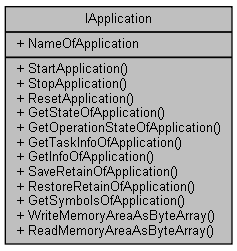
Public Member Functions | |
| HRESULT | StartApplication (void) |
| HRESULT | StopApplication (void) |
| HRESULT | ResetApplication ([in] ApplicationResetMode mode) |
| HRESULT | GetStateOfApplication ([out, retval] ApplicationState *state) |
| HRESULT | GetOperationStateOfApplication ([out, retval] struct ApplicationOpState *state) |
| HRESULT | GetTaskInfoOfApplication ([out, retval] SAFEARRAY(struct ApplicationTaskInfo)*taskInfo) |
| HRESULT | GetInfoOfApplication ([out, retval] struct ApplicationInfo *info) |
| HRESULT | SaveRetainOfApplication ([in] BSTR path) |
| HRESULT | RestoreRetainOfApplication ([in] BSTR path) |
| HRESULT | GetSymbolsOfApplication ([out, retval] SAFEARRAY(BSTR)*symbols) |
| HRESULT | WriteMemoryAreaAsByteArray ([in] ApplicationMemoryArea area, [in] LONG byteOffset, [in] LONG byteLength, [in] SAFEARRAY(BYTE) data) |
| HRESULT | ReadMemoryAreaAsByteArray ([in] ApplicationMemoryArea area, [in] LONG byteOffset, [in] LONG byteLength, [out, retval] SAFEARRAY(BYTE)*data) |
Properties | |
| BSTR | NameOfApplication [get] |
Definition of the IApplication interface used to access settings of a single PLC application.
Use the IApplication interface to access the settings, configuration and status of a single application object.
Definition at line 69 of file IApplication.idl.
| HRESULT IApplication::StartApplication | ( | void | ) |
This function starts the given application on the target.
StartApplication in the interface ILogic. mlpiLogicStartApplication, where you can find further documentation. | HRESULT IApplication::StopApplication | ( | void | ) |
This function stops the given application on the target.
StopApplication in the interface ILogic. mlpiLogicStopApplication, where you can find further documentation. | HRESULT IApplication::ResetApplication | ( | [in] ApplicationResetMode | mode | ) |
This function resets the given application on the target.
ResetApplication in the interface IApplications. | [in] | mode | Reset mode ILogic::ApplicationResetMode (0==RESET_WARM, 1==RESET_COLD, 2==RESET_ORIGIN). |
mlpiLogicResetApplication, where you can find further documentation. | HRESULT IApplication::GetStateOfApplication | ( | [out, retval] ApplicationState * | state | ) |
This function will restore the state of an application using enum ILogic::ApplicationState.
| [out] | state | Returns an enumeration showing the current state of the application (RUN, STOP, etc...). |
mlpiLogicGetStateOfApplication, where you can find further documentation. | HRESULT IApplication::GetOperationStateOfApplication | ( | [out, retval] struct ApplicationOpState * | state | ) |
This function restores the extended operation state of an application using struct ApplicationOpState.
| [out] | state | Returns a struct containing several elements describing the current operation state of the application. |
mlpiLogicGetOperationStateOfApplication, where you can find further documentation. | HRESULT IApplication::GetTaskInfoOfApplication | ( | [out, retval] SAFEARRAY(struct ApplicationTaskInfo)* | taskInfo | ) |
This function returns information about all IEC tasks running on an application using struct ILogic::ApplicationTaskInfo.
| [out] | taskInfo | Returns an array of structs. Each structure element gives you information about an application task. |
mlpiLogicGetTaskInfoOfApplication, where you can find further documentation. | HRESULT IApplication::GetInfoOfApplication | ( | [out, retval] struct ApplicationInfo * | info | ) |
This function returns miscellaneous information about the given application using struct ILogic::ApplicationInfo. This includes its name, author, etc...
| [out] | info | Returns a struct with miscellaneous information about the given application. |
mlpiLogicGetInfoOfApplication, where you can find further documentation. | HRESULT IApplication::SaveRetainOfApplication | ( | [in] BSTR | path | ) |
This function saves the retain data of an application to default storage or a user-defined file.
| [in] | path | Path and name of retain data file. Use NULL to select default storage to load it on next reboot. |
mlpiLogicSaveRetainOfApplication, where you can find further documentation. | HRESULT IApplication::RestoreRetainOfApplication | ( | [in] BSTR | path | ) |
This function restores the retain data of an application from a user-defined file.
| [in] | path | Path and name of retain data file. |
mlpiLogicRestoreRetainOfApplication, where you can find further documentation. | HRESULT IApplication::GetSymbolsOfApplication | ( | [out, retval] SAFEARRAY(BSTR)* | symbols | ) |
This function reads all symbols in an application and returns a string array.
| [out] | symbols | Returns a string array containing a symbol for each element. |
mlpiLogicGetSymbolsOfApplication, where you can find further documentation. | HRESULT IApplication::WriteMemoryAreaAsByteArray | ( | [in] ApplicationMemoryArea | area, |
| [in] LONG | byteOffset, | ||
| [in] LONG | byteLength, | ||
| [in] SAFEARRAY(BYTE) | data | ||
| ) |
This function writes a byte array to the PLC memory area of the application.
| [in] | area | Memory area to access (ILogic::ApplicationMemoryArea : AREA_INPUT, AREA_OUTPUT, AREA_MARKER). |
| [in] | byteOffset | Byte offset based on zero (e.g. IB0). |
| [in] | byteLength | Number of bytes to write from data array to the memory area. |
| [in] | data | Input data array of bytes to be written to the given area in given byteOffset. Array must be greater than or equal to byteLength. |
mlpiLogicWriteMemoryArea, where you can find further documentation. | HRESULT IApplication::ReadMemoryAreaAsByteArray | ( | [in] ApplicationMemoryArea | area, |
| [in] LONG | byteOffset, | ||
| [in] LONG | byteLength, | ||
| [out, retval] SAFEARRAY(BYTE)* | data | ||
| ) |
This function reads a byte array from the PLC memory area of the application.
| [in] | area | Memory area to access (ILogic::ApplicationMemoryArea : AREA_INPUT, AREA_OUTPUT, AREA_MARKER). |
| [in] | byteOffset | Byte offset based on zero (e.g. IB0). |
| [in] | byteLength | Number of bytes to read from memory area. |
| [out] | data | Returns an array of bytes containing the requested memory area. Index starts at 0. |
mlpiLogicReadMemoryArea, where you can find further documentation.
|
get |
This method returns the application name of this IApplication object.