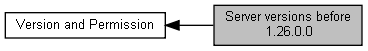Version and permission information.
The table shows requirements regarding the minimum server version (Server versions of MLPI) and the user permission needed to execute the desired function. Furthermore, the table shows the current user and permissions setup of the 'accounts.xml' placed on the SYSTEM partition of the control. When using the permission "MLPI_WATCHDOGLIB_PERMISSION_ALL" with the value "true", you will enable all functions of this library for a user account.
- Note
- Function with permission MLPI_WATCHDOGLIB_PERMISSION_ALWAYS cannot be blocked.
- List of permissions of mlpiWatchdogLib using in accounts.xml
- MLPI_APILIB_PERMISSION_ALL
- MLPI_WATCHDOGLIB_PERMISSION_USE
| shortcut | user account |
| a(1) | administrator |
| i(1) | indraworks |
| i(2) | indraworksonline |
| i(3) | indraworksadministrator |
| m(1) | MlcTrending |
- See also
- Permission and user management