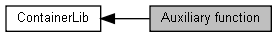
|
Contains additional functions for getting more detailed information about the properties and structure of a container.
These functions are not needed for simple reading and writing using containers. Use them only if you want to dive deeper into the container system of the MLPI.
| MLPIRESULT mlpiContainerSetName | ( | const MLPIHANDLE | connection, |
| const MlpiContainerHandle | handle, | ||
| const WCHAR16 * | name | ||
| ) |
Using this function, you can assign a descriptive name to your container. The name can be any string. Duplicates are allowed. It is not necessary to give your container a name, but the name is used on diagnosis messages and might be useful for debugging and maintaining your application.
| [in] | connection | Handle for multiple connections. |
| [in] | handle | Handle of the container. Use mlpiContainerCreate to create a container. |
| [in] | name | String containing a name for the container. Maximum length is defined by MLPI_CONTAINER_NAME_MAX_LENGTH. |
| MLPIRESULT mlpiContainerGetName | ( | const MLPIHANDLE | connection, |
| const MlpiContainerHandle | handle, | ||
| WCHAR16 * | name, | ||
| const ULONG | numElements | ||
| ) |
Using this function, you can read out the name of your container. The name can be any string with a maximum size of MLPI_CONTAINER_NAME_MAX_LENGTH. Use the function mlpiContainerSetName to set the name.
| [in] | connection | Handle for multiple connections. |
| [in] | handle | Handle of the container. Use mlpiContainerCreate to create a container. |
| [out] | name | String where the container name will be stored. |
| [in] | numElements | Number of WCHAR16 elements in 'name' available to write. |
| MLPIRESULT mlpiContainerGetInformation | ( | const MLPIHANDLE | connection, |
| const MlpiContainerHandle | handle, | ||
| MlpiContainerInformation * | info | ||
| ) |
Use this function to read various pieces of information about your container. This includes time of creation, size, number of items, and type (read/write). You have to pass the container handle.
| [in] | connection | Handle for multiple connections. |
| [in] | handle | Handle of the container. Use mlpiContainerCreate to create a container. |
| [out] | info | Pointer to struct which will receive the container information. |
| MLPIRESULT mlpiContainerGetTagList | ( | const MLPIHANDLE | connection, |
| const MlpiContainerHandle | handle, | ||
| WCHAR16 * | tagList, | ||
| const ULONG | numElements | ||
| ) |
This function returns the tag list of a container. This is the same tagList that was used to create the container with the function mlpiContainerCreate.
| [in] | connection | Handle for multiple connections. |
| [in] | handle | Handle of the container. Use mlpiContainerCreate to create a container. |
| [out] | tagList | String where the tag list will be stored. |
| [in] | numElements | Number of WCHAR16 elements in 'name' available to write. |
| MLPIRESULT mlpiContainerGetItemInformation | ( | const MLPIHANDLE | connection, |
| const MlpiContainerHandle | handle, | ||
| MlpiContainerItemInformation * | info, | ||
| const ULONG | numElements, | ||
| ULONG * | numElementsRet | ||
| ) |
This function returns the item information of a container as an array of struct. Each element in the array contains information about a single item within the container. This includes information about type, size and offset of the item within the container data stream. You can use this function to read out information about the memory layout of the container data stream that gets returned by mlpiContainerUpdate.
| [in] | connection | Handle for multiple connections. |
| [in] | handle | Handle of the container. Use mlpiContainerCreate to create a container. |
| [out] | info | Pointer to an array where the requested information about the items will be stored. |
| [in] | numElements | Number of elements in 'info' available to write. |
| [out] | numElementsRet | Returns the number of elements actually read. This is the number of items in the container. |
| MLPIRESULT mlpiContainerGetSingleItemInformation | ( | const MLPIHANDLE | connection, |
| const MlpiContainerHandle | handle, | ||
| const ULONG | index, | ||
| WCHAR16 * | tag, | ||
| const ULONG | numElements, | ||
| MlpiContainerItemInformation * | info | ||
| ) |
This function returns the item information of a single item in a container. It returns information about type, size and offset of the item within the container data stream. You can use this function to read out information about the memory layout of the container data stream that gets returned by mlpiContainerUpdate. This is similar to the function mlpiContainerGetItemInformation. But only a single item is returned including its tag.
| [in] | connection | Handle for multiple connections. |
| [in] | handle | Handle of the container. Use mlpiContainerCreate to create a container. |
| [in] | index | Index of the item to return information for. Use mlpiContainerGetInformation to read the number of available items in a container. |
| [out] | tag | String where the tag of the item will be stored. |
| [in] | numElements | Number of WCHAR16 elements in 'tag' available to write. |
| [out] | info | Pointer to a struct where the requested information about the item will be stored. |
| MLPIRESULT mlpiContainerGetNumberOfContainer | ( | const MLPIHANDLE | connection, |
| ULONG * | number | ||
| ) |
This function returns the total number of containers created on the device. Also including containers of other applications.
| [in] | connection | Handle for multiple connections. |
| [out] | number | Returns the total number of allocated containers on the device. |
| MLPIRESULT mlpiContainerGetHandlesOfContainer | ( | const MLPIHANDLE | connection, |
| MlpiContainerHandle * | handles, | ||
| const ULONG | numElements, | ||
| ULONG * | numElementsRet | ||
| ) |
Returns the handles of all containers that were previously created on the device.
| [in] | connection | Handle for multiple connections. |
| [out] | handles | Pointer to an array which will receive all container handles of the device. |
| [in] | numElements | Number of elements in 'handles' available to write. |
| [out] | numElementsRet | Returns the number of elements actually read. This is the number of handles returned. |