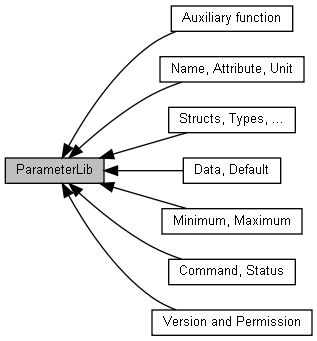
|
Modules | |
| Name, Attribute, Unit | |
| Minimum, Maximum | |
| Data, Default | |
| Command, Status | |
| Auxiliary function | |
| Version and Permission | |
| Structs, Types, ... | |
This library contains functions which can be used to read and write parameters of control or sercos objects.
A parameter is a quantity that serves to relate functions and variables.
| Control parameter (C) | Save and restore parameter... |
|---|---|
| C-0-1000 | C-0-0030, Control name |
| C-0-0033, Project identification number | |
| C-0-0203, Engineering, user name | |
| Axis parameter (A) | Save and restore parameter... |
| A-0-1000 | A-0-0002, Axis name |
| A-0-0016, Project identification number | |
| A-0-0008, Link axis, master axis selection | |
| A-0-0630, Controller axis, controller name | |
| Kinematic parameter (K) | Save and restore parameter... |
| K-0-1000 | K-0-0002, Kinematic name |
| K-0-0008, Axis configuration list | |
| K-0-0016, Project identification number | |
| K-0-0031, Transformation scheme | |
| K-0-0121 to K-0-0136, Coordinate names | |
| Touch probe parameter (M) | Save and restore parameter... |
| M-0-1000 | non |
| PLS parameter (N) | Save and restore parameter... |
| N-0-1000 | non |
| Oscilloscope parameter (O) | Save and restore parameter... |
| O-0-1000 | non |
Every parameter consists of up to seven elements. In a parameter, elements 1, 3 and 7 are mandatory and shall always be present. Elements 2, 4, 5, and 6 are optional and may be supported depending on configuration. Elements 5 and 6 are mandatory for cycle time parameters only.
All parameters are assigned to IDNs.
| Element No. | Description | Requirement |
|---|---|---|
| 1 | IDN | global unique identifier, mandatory |
| 2 | Name | name of parameter, optional |
| 3 | Attribute | properties of parameter (attribute), changeable, mandatory |
| 4 | Unit | unit of parameter, changeable, optional |
| 5 | Minimum input value | minimum value of operation data, changeable, optional |
| 6 | Maximum input value | maximum value of operation data, changeable, optional |
| 7 | Operation data | operation data, changeable, mandatory |
Parameter element 'IDN'
| Bit No. | Short description | Description |
|---|---|---|
| 40-63 | Reserved | – |
| 32-39 | EIDN types | Extend standard or product specific IDN (e.g. C-x-xxxx, A-x-xxxx, ...) |
| 31-24 | Structure instance (SI) | Number of structure instance (SI) |
| 23-16 | Structure element (SE) | 0-127: Standard SE 128-255: Product-specific SE |
| 15 | Standard or Product specific IDN (S or P) | 0: Standard IDN (S-x-xxxx) 1: Product-specific IDN (P-x-xxxx) |
| 14-12 | Parameter sets | sercos specifies IDNs with parameter set 0 only. |
| 0-11 | Data block or Function group | Data block number (if SI = SE = 0) Function group (if SI or SE is not 0) |
| Bit No. | Short description | Description |
|---|---|---|
| 31 | – | Reserved |
| 30 | Write protected in CP4 | 0: Operation data is writable 1: Operation data is write protected |
| 29 | Write protected in CP3 | 0: Operation data is writable 1: Operation data is write protected |
| 28 | Write protected in CP2 | 0: Operation data is writable 1: Operation data is write protected |
| 24-27 | Decimal point | 0000..1111: No place to 15 places after decimal point (maximum) |
| 23 | – | Reserved |
| 20-22 | Data type and display format | 000: Data type: Binary number; Display format: Binary 001: Data type: Unsigned integer; Display format: Unsigned decimal 010: Data type: Integer; Display format: Signed decimal 011: Data type: Unsigned integer; Display format: Hexadecimal 100: Data type: Extended character set; Display format: UTF8 101: Data type: Unsigned integer; Display format: IDN 110: Data type: Floating-point number; Display format: Signed decimal with exponent 111: Data type: sercos time; Display format: 4 octets seconds and 4 octets nano seconds, starts with 1.1.1970 computed in UTC |
| 19 | Command | 0: Parameter is not a procedure command 1: Parameter is a procedure command |
| 16-18 | Data length | 000: Reserved 001: Operation data is two octets long 010: Operation data is four octets long 011: Operation data is eight octets long 100: Variable length with one-octet data strings 101: Variable length with two-octet data strings 110: Variable length with four-octet data strings 111: Variable length with eight-octet data strings |
| 0-15 | Conversion factor | The conversion factor is an unsigned integer used to convert numeric data to display format. The conversion factor shall be set to a value of 1 when it is not needed for data display. |
Sample
This sample provides a step by step instruction on how to proceed if there is only the parameter number (e.g. "A-0-0100.0.0") given and the data of it is required.
First of all the data type of the parameter needs to be identified. Therefor you can look into the documentation of the parametersystem, e.g. the IndraWorks help. For the parameter A-0-0100.0.0 it is FLOAT. If you have no access to this kind of information, you can use utilParameterGetDataTypeFromAttribute from the UtilParameterHelper to determine the datatype. In this case you can continue like it is done in the example of the function. For further knowledgement you should check the sample 'Using the Parameterlib'. Another possibility it to use the universal function mlpiParameterReadDataString, which does not require a data type, but therefore gives the data in a WCHAR16 string.
After that the proper function for the data type needs to be picked. In this case it is mlpiParameterReadDataFloat.
The function needs the MLPIHANDLE as first argument. As second argument you can use the MLPI_ADDRESS_x macro to create the 64-bit address identifier. The macro is used like MLPI_ADDRESS(MLPI_ADDRESS_MODE_LOGICAL, masterAddress, slaveAddress) in this case. For the third argument one of the macros from MLPI_SIDN_x can be used to determine the SIDN of the parameter. In this case it is MLPI_SIDN_A(100).
At the end the function call should look like this: