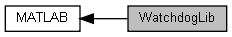Watchdog Functions
Description
Using the watchdog function group you can establish a mechanism between your application and the firmware in order to react to exceptions or problems within your client program execution.
The following steps are necessary:
- Setup the watchdog and specify the timeout in milliseconds as well as the action to be taken when the timeout is reached.
- Start the watchdog.
- Reset the watchdog on a cyclic time basis that is lower than the specified timeout. As soon as you do not reset the watchdog in time, it will execute the action as specified during the setup. E.g. stop the PLC or restart the device.
More Information
For more information, refer to mlpiCore documentation: WatchdogLib.
Copyright
Legal notice and version: © 2017 Bosch Rexroth Corporation http://www.boschrexroth.com DC-AE/EAS1 (MGo) Library version: 1.26.2.0.0