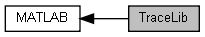Trace Functions
Description
This function group provides access to the common internal tracing module of the device.
The tracing system provides a mechanism for collecting and viewing device debug output. Logs from various components and the firmware system are collected in a circular buffer, which then can be read and viewed. There are 3 types of logs in the trace system:
- Message,
- Warning and
- Error.
For better filtering and to minimize performance impact on the running system, the logs can be grouped to modules and each module can be activated or deactivated. A log to a activated module is written to one of the given circular buffers of the trace system. Logs to deactivated modules are discarded. It is possible to read the current content of the buffers.
More Information
For more information, refer to mlpiCore documentation: TraceLib.
Copyright
Legal notice and version: © 2017 Bosch Rexroth Corporation http://www.boschrexroth.com DC-AE/EAS1 (MGo) Library version: 1.26.2.0.0