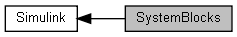m4SSystemGetDisplayedDiagnosis
System Block: Read displayed diagnosis from target.
Description

This block reads the displayed diagnostic message of the device. The displayed diagnosis is the diagnosis with the highest severity of all currently active diagnoses. This means, that the displayed diagnosis message can differ from the newest or last issued diagnosic message.
Block Inputs
connection defines the connection that will be used. The argument must be a scalar uint32 value provided by m4SApiConnect.
result defines if the block will be executed. The argument must be a scalar int32 value. The block will not be executed if this value is negative. For negative values the input result is directly fed through to the output result.
Block Outputs
connection contains the connection identifier. The input port connection is fed through to this output. The default value of this port is 0.
result contains the return value of the block. The output is a scalar int32 value. If the output is negative other outputs are invalid. The default value of this output is 0. For details refer to the section Error Identification and Handling in Fundamentals of MLPI Programming.
number contains the diagnosis number. The output is a scalar uint32 value.
state containe the state of the diagnosis message. The MlpiDiagnosisState enumeration will be casted to int32. The output is a scalar int32 value.
logicalAddress contains the logical address of the device that dispatched the diagnosis. The output is a scalar int32 value.
physicalAddress contains the physical address of the device that dispatched the diagnosis. The output is a scalar int32 value.
despatcher contains the source of the diagnosis. The MlpiDiagnosisDespatcher enumeration will be casted to int32. The output is a scalar int32 value.
index contains the index of the diagnosis inside the diagnosis ring buffer. The output is a scalar uint32 value.
The default values of output ports is 0.
Parameters and Dialog Box

Sample time (-1 for inherited) specifies the time interval between samples. To inherit the sample time, set this parameter to -1. This block supports discrete sample time, but not continuous sample time.
Characteristics
Direct Feedthrough | Yes |
Sample Time | Fixed Step |
Example Model
Here you will find instructions to use the examples.
The following example is available in the folder ./mlpi/mlpi4Simulink/blocks:
See also
Copyright
Legal notice and version: © 2017 Bosch Rexroth Corporation http://www.boschrexroth.com DC-AE/EAS1 (MGo) Library version: 1.26.2.0.0