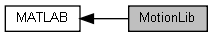m4MMotionChangeFlexProfileSet
Motion-Function: Create a flex profile.
Description
This function writes all parameters necessary to configure one flex profile. Only one flex profile set can be generated per function call.
Syntax
m4MMotionChangeFlexProfileSet(connection, axisRef, master, ...
camShaftDistance, range, motionLaw, stepType, startVel, startAcc, ...
startJrk, endVel, endAcc, endJrk, travelVel, limitAcc, limitJrk, ...
turningPointDisplacement, masterVel, setSelection)
result = m4MMotionChangeFlexProfileSet(connection, axisRef, master, ...
camShaftDistance, range, motionLaw, stepType, startVel, startAcc, ...
startJrk, endVel, endAcc, endJrk, travelVel, limitAcc, limitJrk, ...
turningPointDisplacement, masterVel, setSelection)
Input Arguments
connection defines the connection that will be used. The argument must be scalar and of type MlpiConnection.
axisRef defines a matrix with axis and control numbers. The argument must be real numeric and can have the following dimensions:
- 1x1 matrix: A scalar defines a single axis number on the connected MLPI device.
- 1x2 matrix: The first value defines the control number and the second value defines the axis number on that control.
master defines the master type. The argument is a MlpiProfileMasterType enumeration.
camShaftDistance defines the the cam shaft distance (German: Hub). The argument must be a numeric value.
range defines the master range. The argument must be a numeric value.
motionLaw defines the motion law. The argument must be a MlpiLawType enumeration.
stepType defines the relation between master and slave. The argument must be a MlpiProfileStepType enumeration.
startVel defines the slave axis starting velocity. The argument must be a numeric value.
startAcc defines the slave axis starting acceleration. The argument must be a numeric value.
startJrk defines the slave axis starting jerk. The argument must be a numeric value.
endVel defines the slave axis ending velocity. The argument must be a numeric value.
endAcc defines the slave axis ending acceleration. The argument must be a numeric value.
endJrk defines the slave axis ending jerk. The argument must be a numeric value.
travelVel defines the slave axis velocity during the movement (not implemented for all motion laws). The argument must be a numeric value.
limitAcc defines the slave axis acceleration during the movement (not implemented for all motion laws). The argument mut be a numeric value.
limitJrk defines the slave axis jerk during movement (not implemented for all motion laws). The argument must be a numeric value.
turnPointDisp defines the displacement of point of inflection. The argument must be a numeric value.
masterVel defines the master axis velocity for the flex profile. The argument must be a numeric value.
setSelection defines the set number of the profile. The argument must be a MlpiProfileSetSelection enumeration.
Arguments master to turnPointDisp are either scalar or Mx1 column vectors. All arguments that are Mx1 column vectors must have the same number of rows M. M is the number of flex profile steps. If an argument is scalar the value is applied to all steps, a column vector can have individual values for each step.
Arguments masterVel and setSelection must be scalar.
Output Arguments
result contains the return value of the MLPI function. The argument is scalar and of type int32. Negative values indicate a failed function call. For details refer to the section Error Identification and Handling in Fundamentals of MLPI Programming.
Example Files
Here you will find instructions to use the examples.
The following example is available in the folder ./mlpi/mlpi4MATLAB/bin:
See also
Reference to mlpiCore
This function maps to the mlpiCore function: mlpiMotionChangeFlexProfileSet
Copyright
Legal notice and version: © 2017 Bosch Rexroth Corporation http://www.boschrexroth.com DC-AE/EAS1 (MGo) Library version: 1.26.2.0.0