All VIs of the mlpi4LabVIEW toolbox have the inputs and outputs "connection" and "error". These inputs and outputs are not designated for wiring with control elements, but for passing informations from on mlpi4LabVIEW toolbox VI to another. It is also advisable to use the error terminals to synchronize the program flow.
If you have lots of projects or many connections in one project to the same MLC/XLC control, there is a way to save the work of configuring the connection every time. You simply have to create a file, name it "mlpiConfig.ini" and place it into the root mlpi4LabVIEW toolbox directory. If you leave the input terminal "address" on "Connect (mlpiApiConnect.vi)" VI empty this configuration file will be used. Alternatively you can also set up the path to the configuration file on each "Connect (mlpiApiConnect.vi)" VI.
Every mlpi4LabVIEW toolbox VI has its own icon to identify at best the function only from looking at the graphic. For that every palette/library of the toolbox has its own back ground color and a specific symbol. VIs with functions like "get/set" or "read/write" have all glasses or pencils to clarify its operation. Furthermore VIs with "read/write" operations to symbols or parameters with different data types have a notification about the type on the right side. All VIs have a red-gray quadrant in the top right corner for the corporate design of the Bosch Rexroth Corporation.
The best overview of all functions is probably this documentation. Under 'Libraries' all mlpi4LabVIEW toolbox libraries with their subfolder are listed. The VIs in the mlpi4LabVIEW toolbox are arranged like the structure in this help.
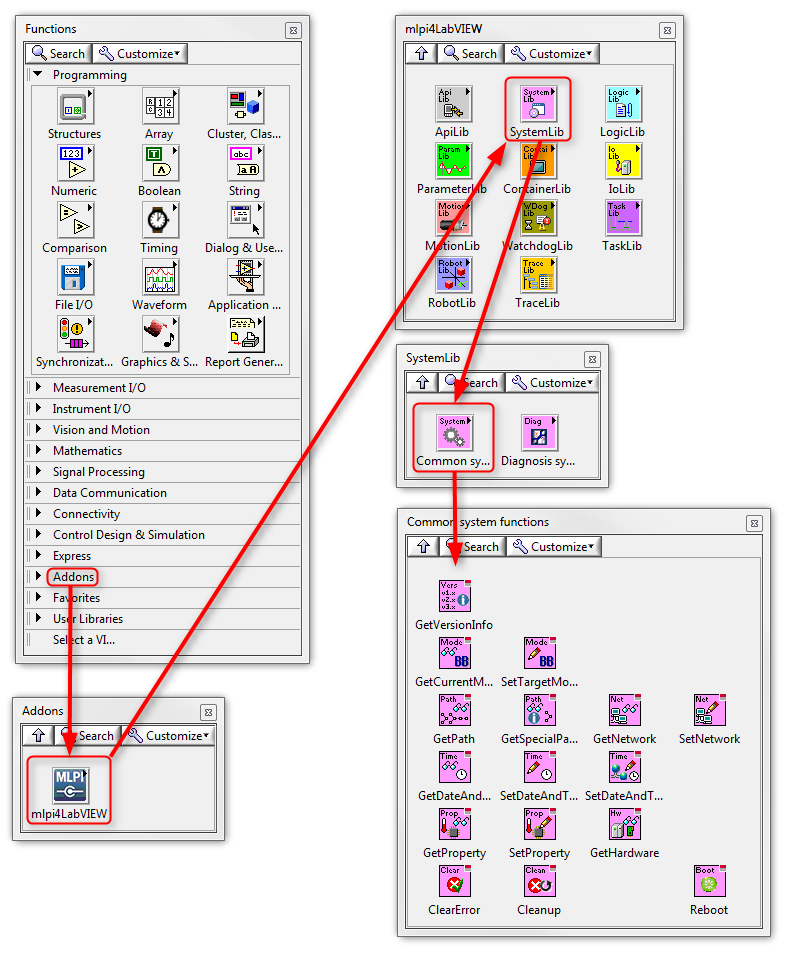
The table shows the PLC data types within the IEC61131 environment 'IndraLogic', the corresponding data types within the C/C++ environment (e.g. 'Workbench OEM') of the MLPI and the corresponding type within the LabVIEW environment.
| Number of Bits | Data types of PLC | Data types of MLPI | Data types of LabVIEW |
|---|---|---|---|
| 8 | BOOL | BOOL8 | Boolean |
| 8 | SINT | CHAR | I8 |
| 16 | INT | SHORT | I16 |
| 32 | DINT | LONG | I32 |
| 64 | LINT | LLONG | I64 |
| 8 | USINT | UCHAR | U8 |
| 16 | UINT | USHORT | U16 |
| 32 | UDINT | ULONG | U32 |
| 64 | ULINT | ULLONG | U64 |
| 8 | BYTE | UCHAR | U8 |
| 16 | WORD | USHORT | U16 |
| 32 | DWORD | ULONG | U32 |
| 64 | LWORD | ULLONG | U64 |
| 32 | REAL | FLOAT | SGL |
| 64 | LREAL | DOUBLE | DBL |
| 8n | STRING | WCHAR16 | String |
| 16n | WSTRING | WCHAR16 | String |
Some functionalities like the option "Extension of PLC functions by C/C++ implementation" are only available within the mlpiCore Toolbox. For this functionalities VIs are not available.